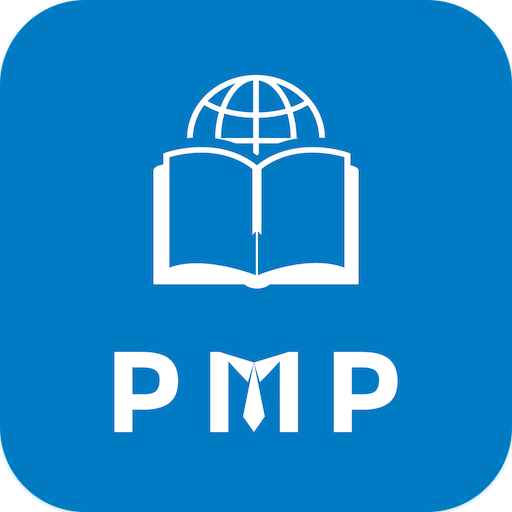PMP® Exam Mentor
Jouez sur PC avec BlueStacks - la plate-forme de jeu Android, approuvée par + 500M de joueurs.
Page Modifiée le: 7 février 2021
Play PMP® Exam Mentor on PC
List of features
• 44 Project Framework topics
• 10 Knowledge Areas with 49 processes and their ITTOs
• 5 Process Groups with 49 processes and their ITTOs
• 689 Glossary terms with easy navigation and easy to understand definitions
• 62 Formulas for quick revision
• 265 Tips to help with the exam
• 1600 Flashcards for memorizing important contents
• 34 Cheatsheets for last minute revision
• 2400 Questions Simulator with Drill, Quiz, Test and Exam modes for extensive practice
Quickly skim through the app for PMP® exam prep while using public transport or while waiting for the doctor and then test your knowledge with hundreds of flashcards and practice questions.
All the best for the exam. Please provide us your valuable feedback to improve the app further.
Jouez à PMP® Exam Mentor sur PC. C'est facile de commencer.
-
Téléchargez et installez BlueStacks sur votre PC
-
Connectez-vous à Google pour accéder au Play Store ou faites-le plus tard
-
Recherchez PMP® Exam Mentor dans la barre de recherche dans le coin supérieur droit
-
Cliquez pour installer PMP® Exam Mentor à partir des résultats de la recherche
-
Connectez-vous à Google (si vous avez ignoré l'étape 2) pour installer PMP® Exam Mentor
-
Cliquez sur l'icône PMP® Exam Mentor sur l'écran d'accueil pour commencer à jouer