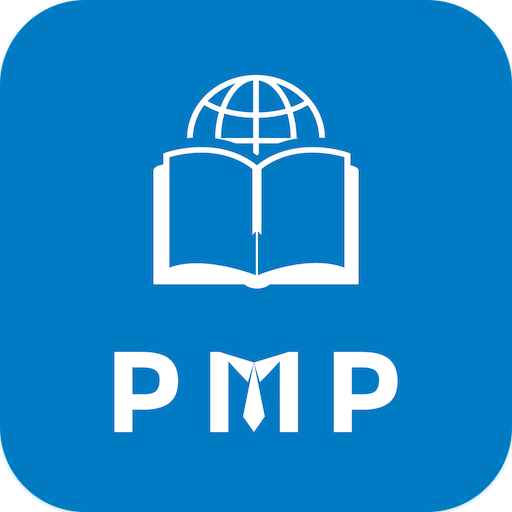PMP® Exam Mentor
Graj na PC z BlueStacks – Platforma gamingowa Android, która uzyskała zaufanie ponad 500 milionów graczy!
Strona zmodyfikowana w dniu: 7 lutego 2021
Play PMP® Exam Mentor on PC
List of features
• 44 Project Framework topics
• 10 Knowledge Areas with 49 processes and their ITTOs
• 5 Process Groups with 49 processes and their ITTOs
• 689 Glossary terms with easy navigation and easy to understand definitions
• 62 Formulas for quick revision
• 265 Tips to help with the exam
• 1600 Flashcards for memorizing important contents
• 34 Cheatsheets for last minute revision
• 2400 Questions Simulator with Drill, Quiz, Test and Exam modes for extensive practice
Quickly skim through the app for PMP® exam prep while using public transport or while waiting for the doctor and then test your knowledge with hundreds of flashcards and practice questions.
All the best for the exam. Please provide us your valuable feedback to improve the app further.
Zagraj w PMP® Exam Mentor na PC. To takie proste.
-
Pobierz i zainstaluj BlueStacks na PC
-
Zakończ pomyślnie ustawienie Google, aby otrzymać dostęp do sklepu Play, albo zrób to później.
-
Wyszukaj PMP® Exam Mentor w pasku wyszukiwania w prawym górnym rogu.
-
Kliknij, aby zainstalować PMP® Exam Mentor z wyników wyszukiwania
-
Ukończ pomyślnie rejestrację Google (jeśli krok 2 został pominięty) aby zainstalować PMP® Exam Mentor
-
Klinij w ikonę PMP® Exam Mentor na ekranie startowym, aby zacząć grę