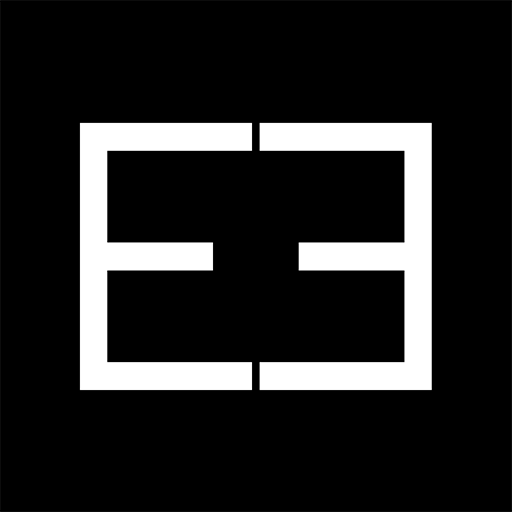Craco
Play on PC with BlueStacks – the Android Gaming Platform, trusted by 500M+ gamers.
Page Modified on: November 26, 2018
Play Craco on PC
In this app, depending on your location, you can check hourly grouped information for arrivals and departures from several airports, that will help you to take a decision if, is best to go to the airport or to hotels area for pickups.
You can also found cruises schedules. On days with high cruises count, there are a lot more chances to get long rides from the airport to the cruise!
Here are the types of information you can find on the app:
- Flights arrivals and departures per hour;
- Cruises list per day;
- Conferences, trade shows, sport games, music show and more;
- Theme
Play Craco on PC. It’s easy to get started.
-
Download and install BlueStacks on your PC
-
Complete Google sign-in to access the Play Store, or do it later
-
Look for Craco in the search bar at the top right corner
-
Click to install Craco from the search results
-
Complete Google sign-in (if you skipped step 2) to install Craco
-
Click the Craco icon on the home screen to start playing