
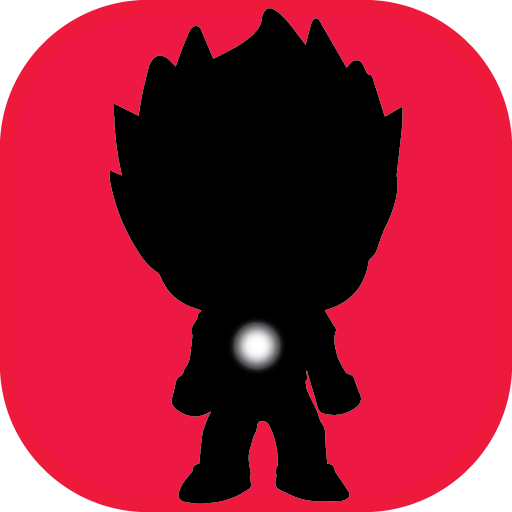
Leo Adventure Of Shadows
Spiele auf dem PC mit BlueStacks - der Android-Gaming-Plattform, der über 500 Millionen Spieler vertrauen.
Seite geändert am: 18.12.2022
Play Leo Adventure Of Shadows on PC
In this action-packed platformer, you'll help Leo navigate through challenging levels filled with obstacles and enemies. Use your quick reflexes and skills to defeat enemies, avoid traps, and collect coins along the way.
As you progress through the game, you'll unlock new abilities and power-ups that will help you on your quest. Explore hidden areas, find secret collectibles, and take on boss battles as you uncover the secrets of the shadows.
With vibrant graphics, smooth gameplay, and a heart-pumping soundtrack, Leo Adventure Of Shadows is a must-play for fans of platformers and adventure games. Download it now and join Leo on his epic journey!
So join Leo on his epic quest to rid the kingdom of darkness and become the ultimate hero. Download Leo Adventure of Shadows now and start your journey today!
Spiele Leo Adventure Of Shadows auf dem PC. Der Einstieg ist einfach.
-
Lade BlueStacks herunter und installiere es auf deinem PC
-
Schließe die Google-Anmeldung ab, um auf den Play Store zuzugreifen, oder mache es später
-
Suche in der Suchleiste oben rechts nach Leo Adventure Of Shadows
-
Klicke hier, um Leo Adventure Of Shadows aus den Suchergebnissen zu installieren
-
Schließe die Google-Anmeldung ab (wenn du Schritt 2 übersprungen hast), um Leo Adventure Of Shadows zu installieren.
-
Klicke auf dem Startbildschirm auf das Leo Adventure Of Shadows Symbol, um mit dem Spielen zu beginnen




