
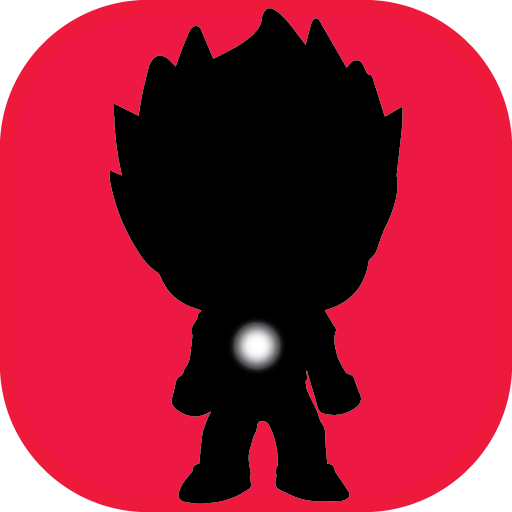
Leo Adventure Of Shadows
Graj na PC z BlueStacks – Platforma gamingowa Android, która uzyskała zaufanie ponad 500 milionów graczy!
Strona zmodyfikowana w dniu: 18 gru 2022
Play Leo Adventure Of Shadows on PC
In this action-packed platformer, you'll help Leo navigate through challenging levels filled with obstacles and enemies. Use your quick reflexes and skills to defeat enemies, avoid traps, and collect coins along the way.
As you progress through the game, you'll unlock new abilities and power-ups that will help you on your quest. Explore hidden areas, find secret collectibles, and take on boss battles as you uncover the secrets of the shadows.
With vibrant graphics, smooth gameplay, and a heart-pumping soundtrack, Leo Adventure Of Shadows is a must-play for fans of platformers and adventure games. Download it now and join Leo on his epic journey!
So join Leo on his epic quest to rid the kingdom of darkness and become the ultimate hero. Download Leo Adventure of Shadows now and start your journey today!
Zagraj w Leo Adventure Of Shadows na PC. To takie proste.
-
Pobierz i zainstaluj BlueStacks na PC
-
Zakończ pomyślnie ustawienie Google, aby otrzymać dostęp do sklepu Play, albo zrób to później.
-
Wyszukaj Leo Adventure Of Shadows w pasku wyszukiwania w prawym górnym rogu.
-
Kliknij, aby zainstalować Leo Adventure Of Shadows z wyników wyszukiwania
-
Ukończ pomyślnie rejestrację Google (jeśli krok 2 został pominięty) aby zainstalować Leo Adventure Of Shadows
-
Klinij w ikonę Leo Adventure Of Shadows na ekranie startowym, aby zacząć grę




