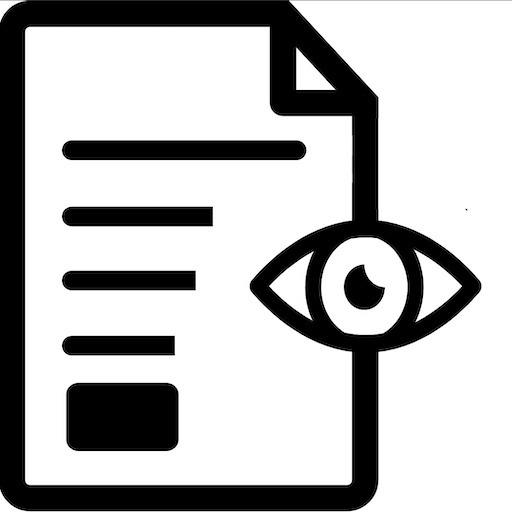Speech note cards
العب على الكمبيوتر الشخصي مع BlueStacks - نظام أندرويد للألعاب ، موثوق به من قبل أكثر من 500 مليون لاعب.
تم تعديل الصفحة في: 21 أكتوبر 2014
Play Speech note cards on PC
If you need a computer presentation along with your speech, this app becomes even more useful – this app can control your computer presentation (wirelessly) and you can magically always be on the right slide!.
The app also gives you a visual progress indicator so you can see how you’re going for time, never go overtime again! (…or know if you need to stretch it out)
Features
★ Simple note cards
★ Time and progress so you always know how you’re going for time
★ Control any type of computer presentation as you present your speech
★ Designed for all tablets and phones
Note about wireless presentation control:
Your device must be on the same network as the computer for this to work. For example, it wont work using a cell data internet connection, but it will work if your on the same wifi/ethernet network as your computer.
Note: You can only have 5 note cards for free
© 2015 Byte Software Technologies :)
العب Speech note cards على جهاز الكمبيوتر. من السهل البدء.
-
قم بتنزيل BlueStacks وتثبيته على جهاز الكمبيوتر الخاص بك
-
أكمل تسجيل الدخول إلى Google للوصول إلى متجر Play ، أو قم بذلك لاحقًا
-
ابحث عن Speech note cards في شريط البحث أعلى الزاوية اليمنى
-
انقر لتثبيت Speech note cards من نتائج البحث
-
أكمل تسجيل الدخول إلى Google (إذا تخطيت الخطوة 2) لتثبيت Speech note cards
-
انقر على أيقونة Speech note cards على الشاشة الرئيسية لبدء اللعب