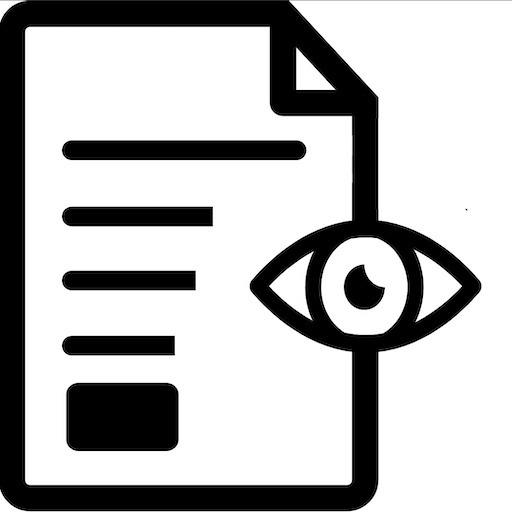このページには広告が含まれます

Speech note cards
ビジネス | Byte Software Technologies NZ
BlueStacksを使ってPCでプレイ - 5憶以上のユーザーが愛用している高機能Androidゲーミングプラットフォーム
Play Speech note cards on PC
If you need to prepare and present any type of speech, this app can help you prepare and present a confident speech. This app lets you write a list of simple note cards that you can flick through as you present your speech so you never forget what you were going to say throughout the entire speech.
If you need a computer presentation along with your speech, this app becomes even more useful – this app can control your computer presentation (wirelessly) and you can magically always be on the right slide!.
The app also gives you a visual progress indicator so you can see how you’re going for time, never go overtime again! (…or know if you need to stretch it out)
Features
★ Simple note cards
★ Time and progress so you always know how you’re going for time
★ Control any type of computer presentation as you present your speech
★ Designed for all tablets and phones
Note about wireless presentation control:
Your device must be on the same network as the computer for this to work. For example, it wont work using a cell data internet connection, but it will work if your on the same wifi/ethernet network as your computer.
Note: You can only have 5 note cards for free
© 2015 Byte Software Technologies :)
If you need a computer presentation along with your speech, this app becomes even more useful – this app can control your computer presentation (wirelessly) and you can magically always be on the right slide!.
The app also gives you a visual progress indicator so you can see how you’re going for time, never go overtime again! (…or know if you need to stretch it out)
Features
★ Simple note cards
★ Time and progress so you always know how you’re going for time
★ Control any type of computer presentation as you present your speech
★ Designed for all tablets and phones
Note about wireless presentation control:
Your device must be on the same network as the computer for this to work. For example, it wont work using a cell data internet connection, but it will work if your on the same wifi/ethernet network as your computer.
Note: You can only have 5 note cards for free
© 2015 Byte Software Technologies :)
Speech note cardsをPCでプレイ
-
BlueStacksをダウンロードしてPCにインストールします。
-
GoogleにサインインしてGoogle Play ストアにアクセスします。(こちらの操作は後で行っても問題ありません)
-
右上の検索バーにSpeech note cardsを入力して検索します。
-
クリックして検索結果からSpeech note cardsをインストールします。
-
Googleサインインを完了してSpeech note cardsをインストールします。※手順2を飛ばしていた場合
-
ホーム画面にてSpeech note cardsのアイコンをクリックしてアプリを起動します。