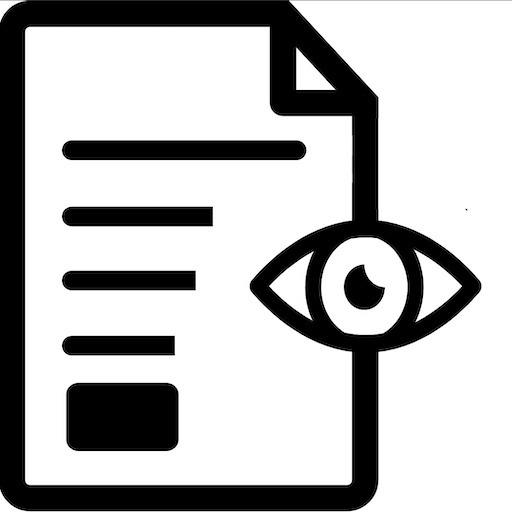Speech note cards
500M + oyuncunun güvendiği Android Oyun Platformu, BlueStacks ile PC'de oynayın.
Sayfa Değiştirilme tarihi: 21 Ekim 2014
Play Speech note cards on PC
If you need a computer presentation along with your speech, this app becomes even more useful – this app can control your computer presentation (wirelessly) and you can magically always be on the right slide!.
The app also gives you a visual progress indicator so you can see how you’re going for time, never go overtime again! (…or know if you need to stretch it out)
Features
★ Simple note cards
★ Time and progress so you always know how you’re going for time
★ Control any type of computer presentation as you present your speech
★ Designed for all tablets and phones
Note about wireless presentation control:
Your device must be on the same network as the computer for this to work. For example, it wont work using a cell data internet connection, but it will work if your on the same wifi/ethernet network as your computer.
Note: You can only have 5 note cards for free
© 2015 Byte Software Technologies :)
Speech note cards oyununu PC'de oyna. Başlamak çok kolay.
-
BlueStacks'i PC'nize İndirin ve Yükleyin
-
Play Store'a erişmek için Google girişi yapın ya da daha sonraya bırakın.
-
Sağ üst köşeye Speech note cards yazarak arayın.
-
Speech note cards uygulamasını arama sonuçlarından indirmek için tıklayın.
-
(iEğer Adım 2'yi atladıysanız) Speech note cards uygulamasını yüklemek için Google'a giriş yapın.
-
Oynatmaya başlatmak için ekrandaki Speech note cards ikonuna tıklayın.