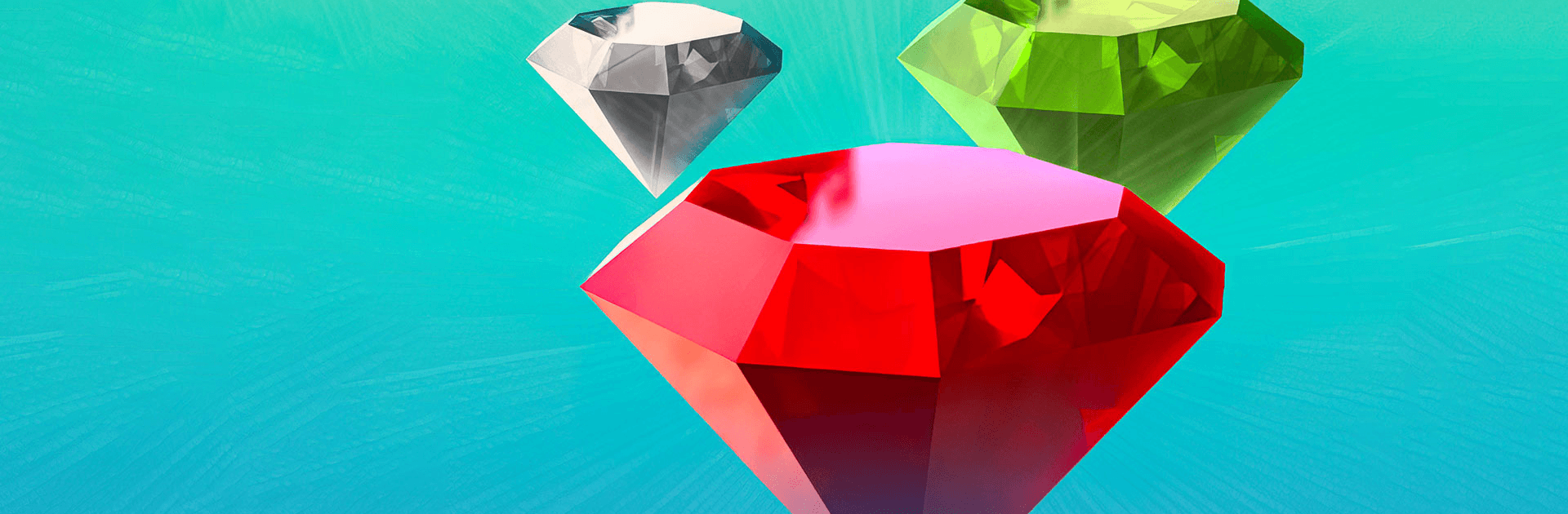

Gem Stack
Gioca su PC con BlueStacks: la piattaforma di gioco Android, considerata affidabile da oltre 500 milioni di giocatori.
Pagina modificata il: 27 ott 2023
Play Gem Stack on PC or Mac
Gem Stack is an action game developed by ByteTyper. BlueStacks app player is the best PC platform (emulator) to play this Android game on your PC or Mac for an immersive gaming experience!
Play Gem Stack on PC and enjoy this action game from the large and gorgeous display on your PC! You have the opportunity to discover the world on a grand scale. Increase your riches by acquiring as many precious stones as possible!
In the Gem Stack PC game, you must embark on an exciting adventure! Objects and barriers are on your path, ready to hinder your progress. Outwit all obstacles and finish the race unscathed! Your treasure box can hold many raw gems at one time. Gather more!
Upgrade your stones by breaking, cutting, and shining them. Go ahead to put your polished gems on display in an eye-catching way to entice paying customers. People are willing to spend a fortune for items that catch their attention!
Get money fast with this simple strategy and become the best collector! Remember that collecting more gems increases your wealth. Are you ready for riches and greatness? It’s time to find out!
Download Gem Stack on PC to play an intense, mind blowing and exciting action game!
Gioca Gem Stack su PC. È facile iniziare.
-
Scarica e installa BlueStacks sul tuo PC
-
Completa l'accesso a Google per accedere al Play Store o eseguilo in un secondo momento
-
Cerca Gem Stack nella barra di ricerca nell'angolo in alto a destra
-
Fai clic per installare Gem Stack dai risultati della ricerca
-
Completa l'accesso a Google (se hai saltato il passaggio 2) per installare Gem Stack
-
Fai clic sull'icona Gem Stack nella schermata principale per iniziare a giocare



