
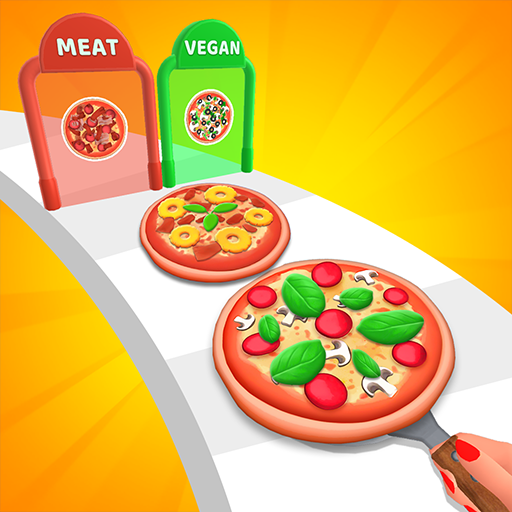
I Want Pizza
Play on PC with BlueStacks – the Android Gaming Platform, trusted by 500M+ gamers.
Page Modified on: Oct 20, 2023
Play I Want Pizza on PC or Mac
I Want Pizza is an action game developed by ByteTyper. BlueStacks app player is the best platform to play this Android game on your PC or Mac for an immersive gaming experience.
Download I Want Pizza on PC and become the best and richest pastry chef ever. Collect as many doughs as you can carry and make the most delicious snacks for your customers. Are you ready to become the greatest pâtisserie?
Download I Want Pizza on PC now.
In this game, each new level is more exciting and challenging than the previous one. Become the best pastry chef and make your way to the finish line where your customers await you for your goodies. Collect the pizza dough for making pizza, pound it, trim out the crust, make it thick or thin, add your toppings as you go, and finally bake your pizza. All these are simply done by going through the right tunnel necessary to make your pizzas delicious.
Also, play exciting levels where you bake other yummy snacks like cakes, donuts, and hot dogs. Avoid obstacles that would steal or damage your snacks. Also, don’t forget to give the nice policeman a delicious donut. Collect your earnings from satisfied customers at the end of the road and see how much you have. You can use what you’ve earned to update your foods and cooking equipment. Good luck chef!
Play I Want Pizza on PC. It’s easy to get started.
-
Download and install BlueStacks on your PC
-
Complete Google sign-in to access the Play Store, or do it later
-
Look for I Want Pizza in the search bar at the top right corner
-
Click to install I Want Pizza from the search results
-
Complete Google sign-in (if you skipped step 2) to install I Want Pizza
-
Click the I Want Pizza icon on the home screen to start playing



