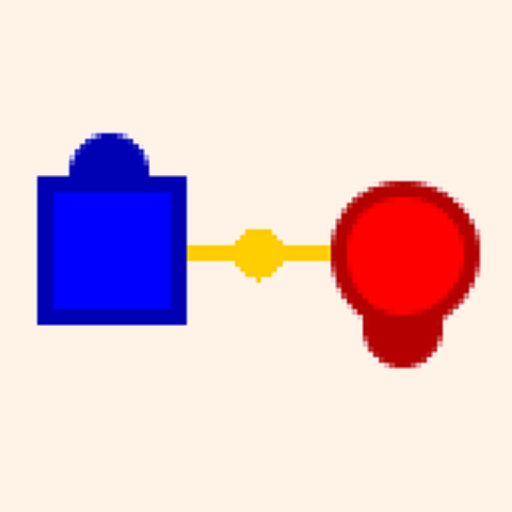BYTON
Gioca su PC con BlueStacks: la piattaforma di gioco Android, considerata affidabile da oltre 500 milioni di giocatori.
Pagina modificata il: 20 dicembre 2019
Play BYTON on PC
The BYTON app offers exclusive insights:
• Latest BYTON news & events: It is time to connect with us. The BYTON app offers exclusive insights and all the latest news on BYTON and the future of mobility!
• The future of mobility at your fingertips: At BYTON, we turn the car into the next-generation smart device. For us, it is all about redefining the automotive user experience by developing smart, electric and autonomous vehicle concepts. The future of automotive design is digital. Explore our products in the BYTON app.
• Visualize your BYTON in AR: You can configure your BYTON M-Byte Concept and K-Byte Concept just the way you like it using our car visualizer. Choose your favorite model, body color, interior world, and wheel options. Get profound product information and discover the exterior, interior, platform and electric setup of your BYTON M-Byte concept. With the Augmented Reality (AR) mode, you can even see how the life size looks like right at your doorstep! * Augmented Reality is only supported by devices that support ARcore.
• Reserve your BYTON M-Byte: You want to be among the first ones to own a BYTON? You can already register and reserve your BYTON M-Byte now. Join the community and stay connected with us.
Gioca BYTON su PC. È facile iniziare.
-
Scarica e installa BlueStacks sul tuo PC
-
Completa l'accesso a Google per accedere al Play Store o eseguilo in un secondo momento
-
Cerca BYTON nella barra di ricerca nell'angolo in alto a destra
-
Fai clic per installare BYTON dai risultati della ricerca
-
Completa l'accesso a Google (se hai saltato il passaggio 2) per installare BYTON
-
Fai clic sull'icona BYTON nella schermata principale per iniziare a giocare