
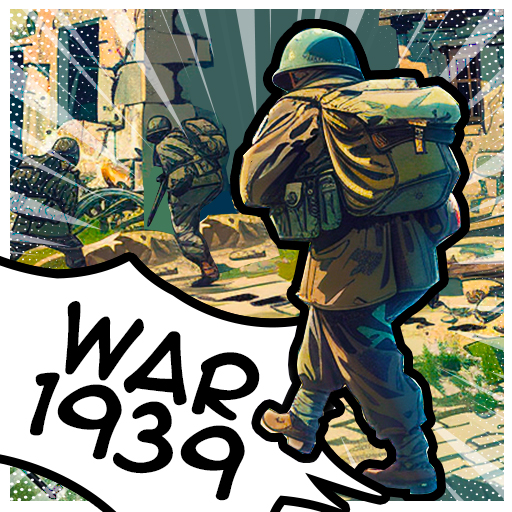
Call of War - Jeu de stratégie
Jouez sur PC avec BlueStacks - la plate-forme de jeu Android, approuvée par + 500M de joueurs.
Page Modifiée le: 26 nov. 2024
Play Call of War on PC or Mac
Call of War is a real-time grand strategy game that gives you full control of a nation caught in the thick of World War 2. Manage your borders, rally your troops, and establish an economic plan that will sustain your country throughout the war and onwards. Forge intelligent alliances with your neighboring nations to destroy your enemies and empower your economy. Play in massive multiplayer campaigns with up to 100 players each in control of their own nation and fighting for dominance. Play Call of War on PC and develop technologies that will give you the upper hand on the battlefield – more than 120 different units to research and deploy in combat. Account for different terrain types with hundreds of unique maps and scenarios.
Jouez à Call of War - Jeu de stratégie sur PC. C'est facile de commencer.
-
Téléchargez et installez BlueStacks sur votre PC
-
Connectez-vous à Google pour accéder au Play Store ou faites-le plus tard
-
Recherchez Call of War - Jeu de stratégie dans la barre de recherche dans le coin supérieur droit
-
Cliquez pour installer Call of War - Jeu de stratégie à partir des résultats de la recherche
-
Connectez-vous à Google (si vous avez ignoré l'étape 2) pour installer Call of War - Jeu de stratégie
-
Cliquez sur l'icône Call of War - Jeu de stratégie sur l'écran d'accueil pour commencer à jouer



