
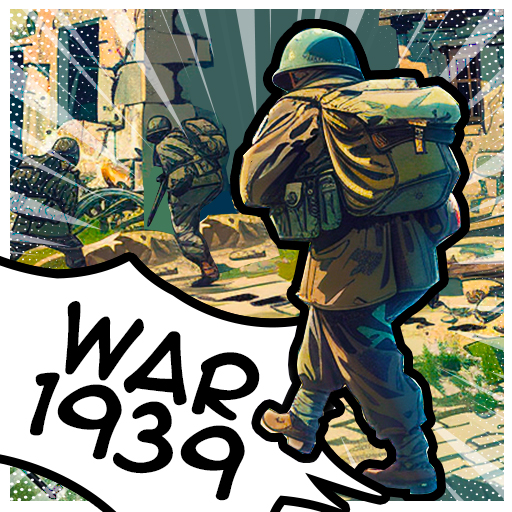
Call of War – 第二次世界大戦戦略ゲーム
BlueStacksを使ってPCでプレイ - 5憶以上のユーザーが愛用している高機能Androidゲーミングプラットフォーム
Play Call of War on PC or Mac
Call of War is a real-time grand strategy game that gives you full control of a nation caught in the thick of World War 2. Manage your borders, rally your troops, and establish an economic plan that will sustain your country throughout the war and onwards. Forge intelligent alliances with your neighboring nations to destroy your enemies and empower your economy. Play in massive multiplayer campaigns with up to 100 players each in control of their own nation and fighting for dominance. Play Call of War on PC and develop technologies that will give you the upper hand on the battlefield – more than 120 different units to research and deploy in combat. Account for different terrain types with hundreds of unique maps and scenarios.
Call of War – 第二次世界大戦戦略ゲームをPCでプレイ
-
BlueStacksをダウンロードしてPCにインストールします。
-
GoogleにサインインしてGoogle Play ストアにアクセスします。(こちらの操作は後で行っても問題ありません)
-
右上の検索バーにCall of War – 第二次世界大戦戦略ゲームを入力して検索します。
-
クリックして検索結果からCall of War – 第二次世界大戦戦略ゲームをインストールします。
-
Googleサインインを完了してCall of War – 第二次世界大戦戦略ゲームをインストールします。※手順2を飛ばしていた場合
-
ホーム画面にてCall of War – 第二次世界大戦戦略ゲームのアイコンをクリックしてアプリを起動します。



