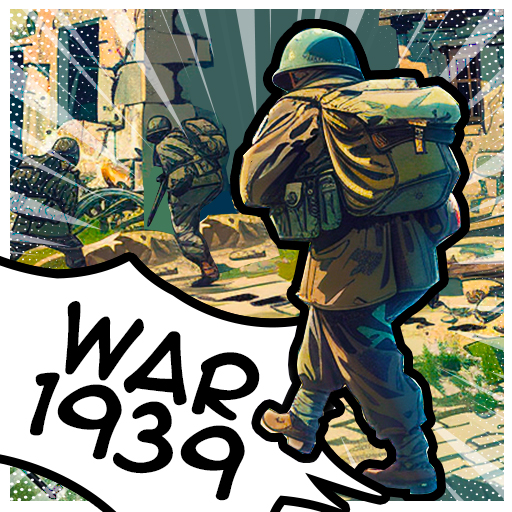Supremacy 1914
Spiele auf dem PC mit BlueStacks - der Android-Gaming-Plattform, der über 500 Millionen Spieler vertrauen.
Seite geändert am: Jan 28, 2025
Play Supremacy 1914 - WW1 Strategy on PC or Mac
Supremacy 1914 – WW1 Strategy is a strategy game developed by Bytro Labs. BlueStacks app player is the best platform (emulator) to play this Android game on your PC or Mac for an immersive gaming experience!
Play Supremacy 1914 – WW1 Strategy on PC and enjoy this competitive multiplayer casual strategy game from the large and gorgeous display on your PC! Assemble a strong team with great weapons and lead them on to victory!
In the Supremacy 1914 – WW1 Strategy PC game, you must choose your preferred nation and play as the highest ranking warrior during World War I. Build and manage your weapons, troops, and materials to make your army stronger!
War situations require strong determination. Gather various resources, create unique weapons, and engage in intense 1st World War combat with your allies or fight alone and triumph over the opposition. You must survive at all costs and rescue others!
Use the huge map provided to navigate through the vast land and fight to conquer the world! Forge and execute strategic combinations on the battlefields. Form an alliance with other players and coalesce to win together!
There are loads of lethal experimental weapons you can use to wage war against your enemies. And with over 500 opponents there’s enough to do! The fight is on. Will you win? Let’s find out!
Download Supremacy 1914 – WW1 Strategy on PC to play this exciting competitive multiplayer casual strategy game.
Spiele Supremacy 1914 auf dem PC. Der Einstieg ist einfach.
-
Lade BlueStacks herunter und installiere es auf deinem PC
-
Schließe die Google-Anmeldung ab, um auf den Play Store zuzugreifen, oder mache es später
-
Suche in der Suchleiste oben rechts nach Supremacy 1914
-
Klicke hier, um Supremacy 1914 aus den Suchergebnissen zu installieren
-
Schließe die Google-Anmeldung ab (wenn du Schritt 2 übersprungen hast), um Supremacy 1914 zu installieren.
-
Klicke auf dem Startbildschirm auf das Supremacy 1914 Symbol, um mit dem Spielen zu beginnen