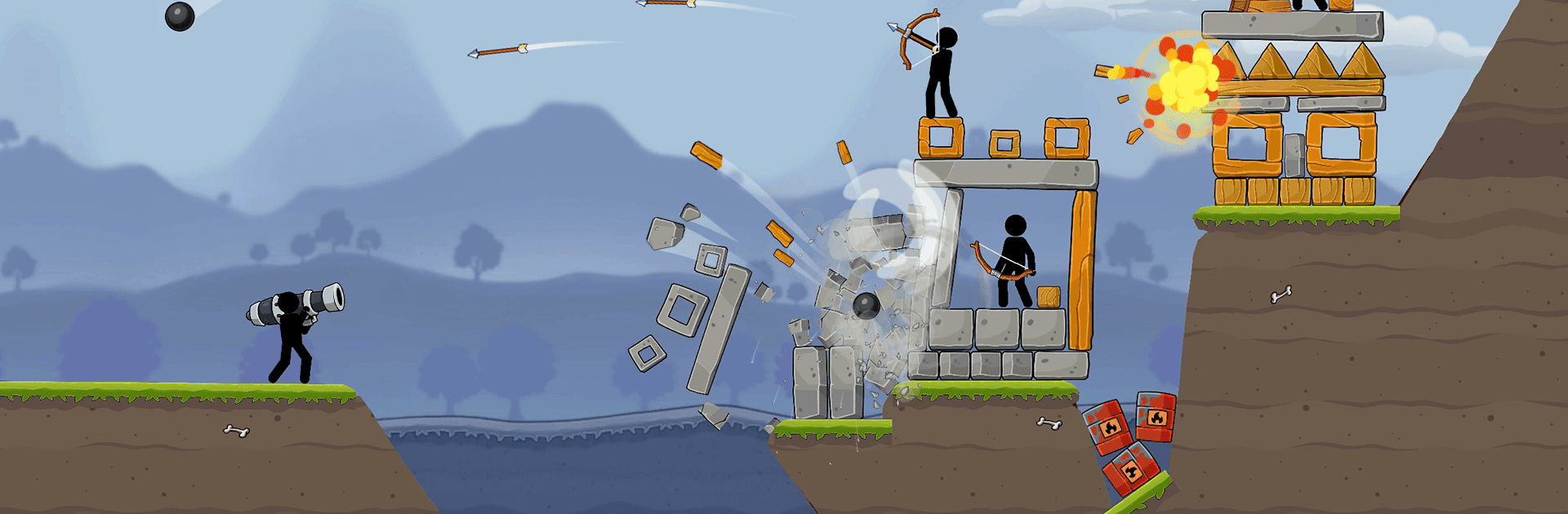

Boom Stick: Bazooka Puzzles
Play on PC with BlueStacks – the Android Gaming Platform, trusted by 500M+ gamers.
Page Modified on: Dec 17, 2024
Play Boom Stick: Bazooka Puzzles on PC or Mac
Step into the World of Boom Stick: Bazooka Puzzles, a thrilling Puzzle game from the house of BYV. Play this Android game on BlueStacks App Player and experience immersive gaming on PC or Mac.
About the Game
In “Boom Stick: Bazooka Puzzles” by BYV, your mission is clear: rescue your princess stolen by enemies shattering your peaceful realm. Armed with a mighty cannon, you’ll obliterate enemy bases, solve mind-bending puzzles, and confront perilous foes. Expect a thrilling blend of strategy and action as you make foes fly and structures crumble!
Game Features
- DESTRUCTION: Tackle exciting levels and enjoy realistic 2D physics with dramatic destruction.
- DANGEROUS ENEMIES: Face relentless stickman warriors wielding everything from arrows to cannons.
- POWERFUL ARSENAL: Choose from 10 unique cannons, each with distinct ammo, including a nuke for max impact.
- SKILLS: Unleash 10 dynamic skills to maximize damage on your stickman adversaries.
- EQUIPMENT: Arm yourself with helmets and body armor, some featuring special properties.
- SIEGE MECHANISMS: Beware! Enemies also attack with a mix of cunning devices.
- GRAPHICS: Bright and excellent visuals amplify the intense power of your barrage!
Head to BlueStacks and experience the action on PC!
Ready to top the leaderboard? We bet you do. Let precise controls and sharp visuals optimized on BlueStacks lead you to victory.
Play Boom Stick: Bazooka Puzzles on PC. It’s easy to get started.
-
Download and install BlueStacks on your PC
-
Complete Google sign-in to access the Play Store, or do it later
-
Look for Boom Stick: Bazooka Puzzles in the search bar at the top right corner
-
Click to install Boom Stick: Bazooka Puzzles from the search results
-
Complete Google sign-in (if you skipped step 2) to install Boom Stick: Bazooka Puzzles
-
Click the Boom Stick: Bazooka Puzzles icon on the home screen to start playing



