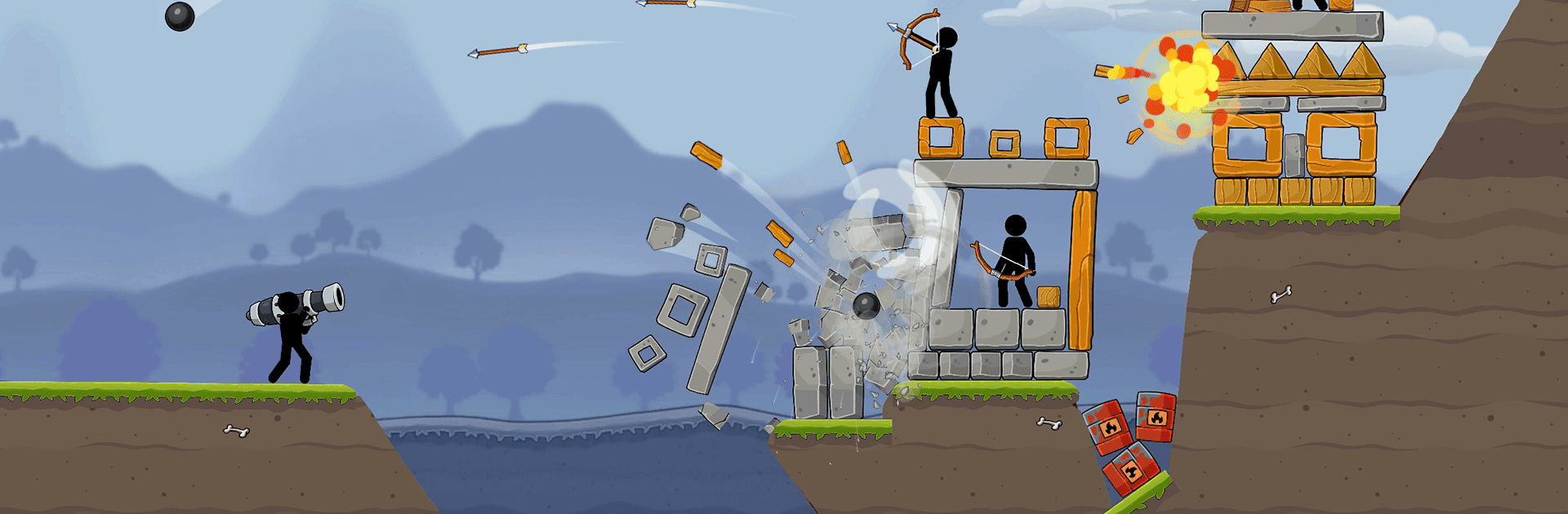

吊桿:火箭筒拼圖
在電腦上使用BlueStacks –受到5億以上的遊戲玩家所信任的Android遊戲平台。
Play Boom Stick: Bazooka Puzzles on PC or Mac
Step into the World of Boom Stick: Bazooka Puzzles, a thrilling Puzzle game from the house of BYV. Play this Android game on BlueStacks App Player and experience immersive gaming on PC or Mac.
About the Game
In “Boom Stick: Bazooka Puzzles” by BYV, your mission is clear: rescue your princess stolen by enemies shattering your peaceful realm. Armed with a mighty cannon, you’ll obliterate enemy bases, solve mind-bending puzzles, and confront perilous foes. Expect a thrilling blend of strategy and action as you make foes fly and structures crumble!
Game Features
- DESTRUCTION: Tackle exciting levels and enjoy realistic 2D physics with dramatic destruction.
- DANGEROUS ENEMIES: Face relentless stickman warriors wielding everything from arrows to cannons.
- POWERFUL ARSENAL: Choose from 10 unique cannons, each with distinct ammo, including a nuke for max impact.
- SKILLS: Unleash 10 dynamic skills to maximize damage on your stickman adversaries.
- EQUIPMENT: Arm yourself with helmets and body armor, some featuring special properties.
- SIEGE MECHANISMS: Beware! Enemies also attack with a mix of cunning devices.
- GRAPHICS: Bright and excellent visuals amplify the intense power of your barrage!
Head to BlueStacks and experience the action on PC!
Ready to top the leaderboard? We bet you do. Let precise controls and sharp visuals optimized on BlueStacks lead you to victory.
在電腦上遊玩吊桿:火箭筒拼圖 . 輕易上手.
-
在您的電腦上下載並安裝BlueStacks
-
完成Google登入後即可訪問Play商店,或等你需要訪問Play商店十再登入
-
在右上角的搜索欄中尋找 吊桿:火箭筒拼圖
-
點擊以從搜索結果中安裝 吊桿:火箭筒拼圖
-
完成Google登入(如果您跳過了步驟2),以安裝 吊桿:火箭筒拼圖
-
在首頁畫面中點擊 吊桿:火箭筒拼圖 圖標來啟動遊戲



