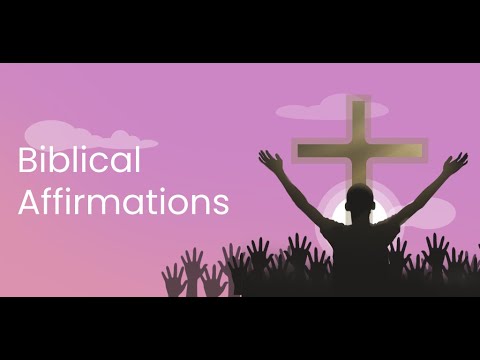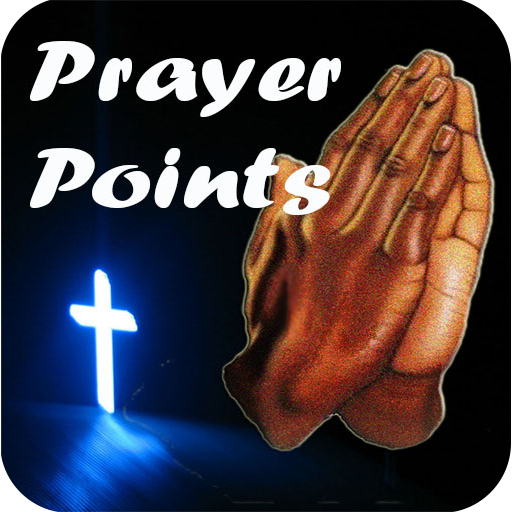Biblical Affirmations
Graj na PC z BlueStacks – Platforma gamingowa Android, która uzyskała zaufanie ponad 500 milionów graczy!
Strona zmodyfikowana w dniu: 20 cze 2022
Play Biblical Affirmations on PC
This app contains daily Biblical affirmations and Christian affirmations to align your heart and mind with God’s Word. These daily affirmations aren’t about believing primarily in yourself but in who you are because of Christ in you.
We have put together biblical truths that will transform your life, and we will help you remember it and meditate daily. Experience a stronger faith, peace, encouragement, a better prayer life and transform your life as you incorporate biblical meditation into your daily routine.
Here are some Bible verses that suggests we should be in control of our mind, instead of letting it go unattended:
Proverbs 4:23 says “Above all else, guard your heart, for everything you do flows from it.” We must make it a habit and priority to renew our minds and guard our hearts because it leads to everything else.
Colossians 3:2 says “Set your minds on things that are above, not on things that are on earth.”
Romans 12:2 says “Do not be conformed to this world,[a] but be transformed by the renewal of your mind, that by testing you may discern what is the will of God, what is good and acceptable and perfect.”
Philippians 4:8
“Finally, brothers and sisters, whatever is true, whatever is noble, whatever is right, whatever is pure, whatever is lovely, whatever is admirable—if anything is excellent or praiseworthy—think about such things.”
So we have the obligation to train, and discipline the mind. It goes without saying if we don't control our mind, something else will. It's time to get started!
READ YOUR FREE BIBLE DAILY
* Customize your Bible with Highlights, private notes
* Create shareable bible verses as images
* Popular versions: King James Version KJV, World English Bible WEB
* Backup: notes, Highlights, and affirmations audio data
* Easy Reading: Adjust font, text size, and dark mode and light mode
* Daily bible reading offline from the bible app
* Journal from a Bible verse
* Moods Bible: Daily encouragement from the Word of God
DAILY CHRISTIAN AFFIRMATIONS
* Play and listen to prerecorded biblical voice affirmations
* Backup your affirmations & recordings
* Affirmations categories include: Anxiety & Fear, Faith, Health & healing, peace & joy, repentance, salvation & hope, Thanksgiving & Gratefulness, Worship & praise and many more
CHRISTIAN JOURNAL
* Best bible Journaling app for daily Christian meditation
* Track your moods - Bible verses and affirmations for your mood
* Keep a meditation journal with record of sermons, bible verses, confessions, reflections and more
* Let God speak to you and transform your thoughts through daily Christian journaling.
* Voice notes
* PIN Protection
* Backup: Never lose your journal entries
* Powerful text input
* Christian stickers and emojis
* Attach photos to journal entries.
What you will achieve:
* Align your heart and mind with God’s word
* Stay focused and grounded in your faith
* Reprogram your mind and eliminate your limiting beliefs, insecurity and faithlessness
* Re-ground yourself in your identity in Christ
* Live out your best life built from a foundation of God
* Prevent yourself from thinking negative thoughts that sabotage you.
* Feel motivated everyday
* Achieve your goals and possess the courage to keep moving forward
* Come up with solutions to challenges and obstacles
* Replace your “I cant’s” with “I cans,” and your fears and doubts with confidence and certainty.
Zagraj w Biblical Affirmations na PC. To takie proste.
-
Pobierz i zainstaluj BlueStacks na PC
-
Zakończ pomyślnie ustawienie Google, aby otrzymać dostęp do sklepu Play, albo zrób to później.
-
Wyszukaj Biblical Affirmations w pasku wyszukiwania w prawym górnym rogu.
-
Kliknij, aby zainstalować Biblical Affirmations z wyników wyszukiwania
-
Ukończ pomyślnie rejestrację Google (jeśli krok 2 został pominięty) aby zainstalować Biblical Affirmations
-
Klinij w ikonę Biblical Affirmations na ekranie startowym, aby zacząć grę