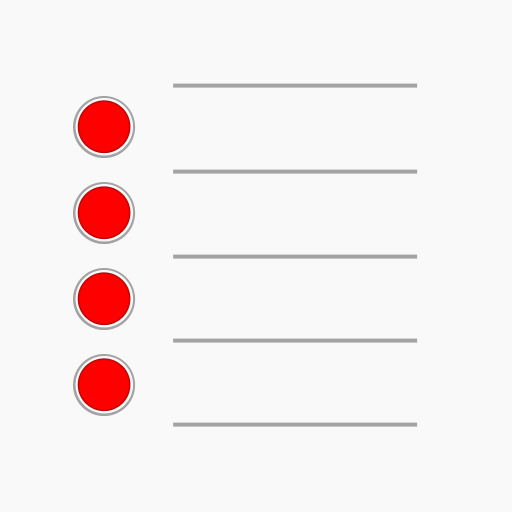BZ Erinnerung
Spiele auf dem PC mit BlueStacks - der Android-Gaming-Plattform, der über 500 Millionen Spieler vertrauen.
Seite geändert am: 11. Februar 2021
Play BZ Reminder on PC
★ Easy to use and straightforward reminder & to-do list app. Made for those who want to set up tasks super quickly. You do not even have to take your phone out of your pocket, you can just set reminder right from your android wear smart watch. Also you can use it as notes app.
Key features:
• Repeating / Recurring Tasks
• Birthdays
• Alerts
• Snooze tasks
• Mark tasks with colors
• Notes
• Customizable Widgets
• Calendar with reminders
• Android wear smart watch support: create reminder with voice recognition, snooze or complete it right from smart watch
• You can set a reminder every hour, for example, "drink water." This can help you to drink more water and feel better
• much more!
★ Now you can add birthday or anniversary. Import birthdays from contacts and synchronize them so they are always kept safe and never lost. You can easily view all the birthdays on the calendar.
Previous application name is Bzzz.
Spiele BZ Erinnerung auf dem PC. Der Einstieg ist einfach.
-
Lade BlueStacks herunter und installiere es auf deinem PC
-
Schließe die Google-Anmeldung ab, um auf den Play Store zuzugreifen, oder mache es später
-
Suche in der Suchleiste oben rechts nach BZ Erinnerung
-
Klicke hier, um BZ Erinnerung aus den Suchergebnissen zu installieren
-
Schließe die Google-Anmeldung ab (wenn du Schritt 2 übersprungen hast), um BZ Erinnerung zu installieren.
-
Klicke auf dem Startbildschirm auf das BZ Erinnerung Symbol, um mit dem Spielen zu beginnen