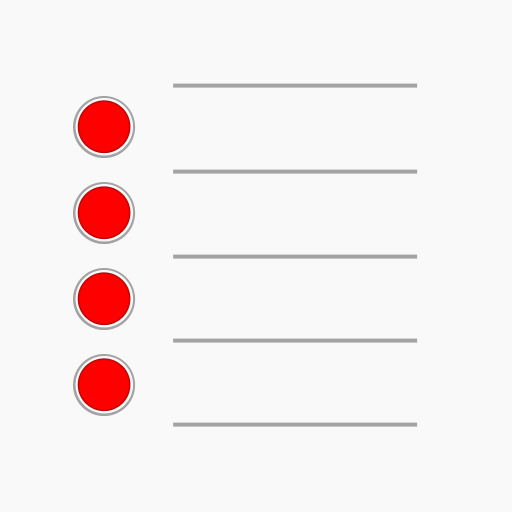BZ Rappel
Jouez sur PC avec BlueStacks - la plate-forme de jeu Android, approuvée par + 500M de joueurs.
Page Modifiée le: 11 février 2021
Play BZ Reminder on PC
★ Easy to use and straightforward reminder & to-do list app. Made for those who want to set up tasks super quickly. You do not even have to take your phone out of your pocket, you can just set reminder right from your android wear smart watch. Also you can use it as notes app.
Key features:
• Repeating / Recurring Tasks
• Birthdays
• Alerts
• Snooze tasks
• Mark tasks with colors
• Notes
• Customizable Widgets
• Calendar with reminders
• Android wear smart watch support: create reminder with voice recognition, snooze or complete it right from smart watch
• You can set a reminder every hour, for example, "drink water." This can help you to drink more water and feel better
• much more!
★ Now you can add birthday or anniversary. Import birthdays from contacts and synchronize them so they are always kept safe and never lost. You can easily view all the birthdays on the calendar.
Previous application name is Bzzz.
Jouez à BZ Rappel sur PC. C'est facile de commencer.
-
Téléchargez et installez BlueStacks sur votre PC
-
Connectez-vous à Google pour accéder au Play Store ou faites-le plus tard
-
Recherchez BZ Rappel dans la barre de recherche dans le coin supérieur droit
-
Cliquez pour installer BZ Rappel à partir des résultats de la recherche
-
Connectez-vous à Google (si vous avez ignoré l'étape 2) pour installer BZ Rappel
-
Cliquez sur l'icône BZ Rappel sur l'écran d'accueil pour commencer à jouer