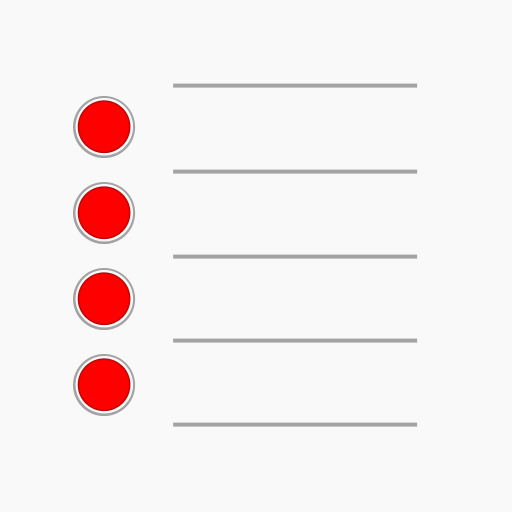BZ Reminder
商業 | Atlas Profit
在電腦上使用BlueStacks –受到5億以上的遊戲玩家所信任的Android遊戲平台。
Play BZ Reminder on PC
How often do you forget to do something? With this app you can JUST REMEMBER EVERYTHING that you want to do, and improve your productivity! You can easily control all the tasks that are in your to-do list, and be sure that you will do them.
★ Easy to use and straightforward reminder & to-do list app. Made for those who want to set up tasks super quickly. You do not even have to take your phone out of your pocket, you can just set reminder right from your android wear smart watch. Also you can use it as notes app.
Key features:
• Repeating / Recurring Tasks
• Birthdays
• Alerts
• Snooze tasks
• Mark tasks with colors
• Notes
• Customizable Widgets
• Calendar with reminders
• Android wear smart watch support: create reminder with voice recognition, snooze or complete it right from smart watch
• You can set a reminder every hour, for example, "drink water." This can help you to drink more water and feel better
• much more!
★ Now you can add birthday or anniversary. Import birthdays from contacts and synchronize them so they are always kept safe and never lost. You can easily view all the birthdays on the calendar.
Previous application name is Bzzz.
★ Easy to use and straightforward reminder & to-do list app. Made for those who want to set up tasks super quickly. You do not even have to take your phone out of your pocket, you can just set reminder right from your android wear smart watch. Also you can use it as notes app.
Key features:
• Repeating / Recurring Tasks
• Birthdays
• Alerts
• Snooze tasks
• Mark tasks with colors
• Notes
• Customizable Widgets
• Calendar with reminders
• Android wear smart watch support: create reminder with voice recognition, snooze or complete it right from smart watch
• You can set a reminder every hour, for example, "drink water." This can help you to drink more water and feel better
• much more!
★ Now you can add birthday or anniversary. Import birthdays from contacts and synchronize them so they are always kept safe and never lost. You can easily view all the birthdays on the calendar.
Previous application name is Bzzz.
在電腦上遊玩BZ Reminder . 輕易上手.
-
在您的電腦上下載並安裝BlueStacks
-
完成Google登入後即可訪問Play商店,或等你需要訪問Play商店十再登入
-
在右上角的搜索欄中尋找 BZ Reminder
-
點擊以從搜索結果中安裝 BZ Reminder
-
完成Google登入(如果您跳過了步驟2),以安裝 BZ Reminder
-
在首頁畫面中點擊 BZ Reminder 圖標來啟動遊戲