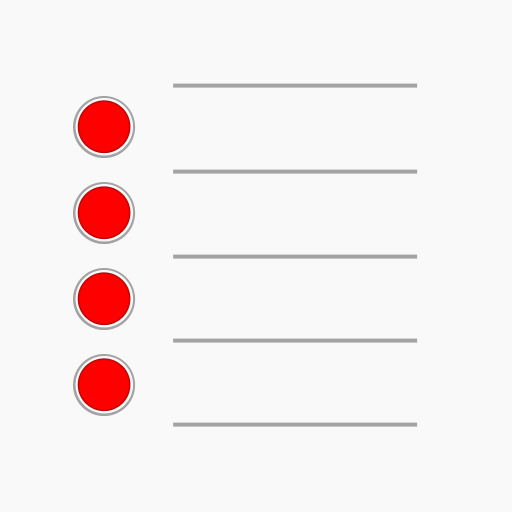BZ Reminder
Chơi trên PC với BlueStacks - Nền tảng chơi game Android, được hơn 500 triệu game thủ tin tưởng.
Trang đã được sửa đổi vào: 11 tháng 2, 2021
Play BZ Reminder on PC
★ Easy to use and straightforward reminder & to-do list app. Made for those who want to set up tasks super quickly. You do not even have to take your phone out of your pocket, you can just set reminder right from your android wear smart watch. Also you can use it as notes app.
Key features:
• Repeating / Recurring Tasks
• Birthdays
• Alerts
• Snooze tasks
• Mark tasks with colors
• Notes
• Customizable Widgets
• Calendar with reminders
• Android wear smart watch support: create reminder with voice recognition, snooze or complete it right from smart watch
• You can set a reminder every hour, for example, "drink water." This can help you to drink more water and feel better
• much more!
★ Now you can add birthday or anniversary. Import birthdays from contacts and synchronize them so they are always kept safe and never lost. You can easily view all the birthdays on the calendar.
Previous application name is Bzzz.
Chơi BZ Reminder trên PC. Rất dễ để bắt đầu
-
Tải và cài đặt BlueStacks trên máy của bạn
-
Hoàn tất đăng nhập vào Google để đến PlayStore, hoặc thực hiện sau
-
Tìm BZ Reminder trên thanh tìm kiếm ở góc phải màn hình
-
Nhấn vào để cài đặt BZ Reminder trong danh sách kết quả tìm kiếm
-
Hoàn tất đăng nhập Google (nếu bạn chưa làm bước 2) để cài đặt BZ Reminder
-
Nhấn vào icon BZ Reminder tại màn hình chính để bắt đầu chơi