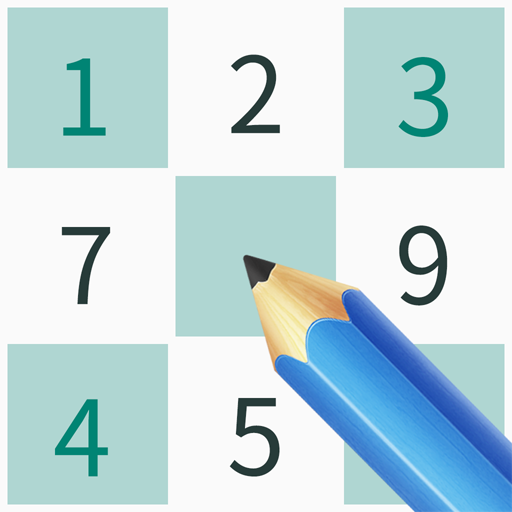Sudoku: Classique Sudoku quotidien Jeu Intelligent
Jouez sur PC avec BlueStacks - la plate-forme de jeu Android, approuvée par + 500M de joueurs.
Page Modifiée le: 10 janvier 2020
Play Sudoku - Free & Offline Logic Puzzle Games on PC
This game is offered for your android phones and tablets. We provide 5000+ interesting Sudoku puzzles daily and add 10 new puzzles every week.
This interesting puzzle game is based on logical combinations and numbers placement. This game is the best logical game for Sudoku solvers that helps to increase your brain power. Sudoku challenges your brain which helps you to enhance your deliberation power and consistency. You will experience an amazing improvement in your concentration after playing this game on daily basis.
This Classic Sudoku game is a fun hobby that exercises your brain and gives you a feeling of achieving your goals. There is no need of having some mathematical knowledge or any other calculation skills to play this game. This game offers you various levels like Sudoku beginners, Brain Sudoku and Expert Sudoku.
We offer you a best free Sudoku puzzle game that has many features which will enhance your interest and concentration.
• Our Puzzle game has:
• A Pencil On/Off option which can help you in taking notes while playing this puzzle game.
• Three hints can be taken if you get stuck at some point and need some help.
• Complete statistics of your performance to track your won or lost games.
• An advanced learning tool of Sudoku for beginners
• Various perfectly unprejudiced difficulty levels
• Beautiful grid styles
• Four challenging difficulty levels
• Continuous set of accurately crafted puzzles
• Unlimited Undo/Redo
• Auto-Fill Notes Option
• Auto-Clear Notes Option
• Auto Error-Checking Option
• Portrait and Landscape Views
• Advanced game options and notes
• Splendid themes
• Puzzle game app looks awesome on both phones and tablets
• Right or left hand option
Moreover, you can change the game settings according to your comfort. Our puzzle game app has different setting options like,
• Audio effects can be added to your moves.
• Distraction can be removed by hiding timer.
• Notification can be taken about your mistakes limit.
• Pause the game if you get busy.
How to play Sudoku
• The main goal is to fill up a 9x9 grid so that each column, row, and each of the nine 3x3 blocks contains the digits from 1 to 9.
• The smallest box in Sudoku is called cell. A column, row and region consist of 9 cells and the entire game has 81 cells.
• Thicker lines are adjoining a region that makes easier to play this game.
This app is for all Sudoku Solvers. If you are puzzle solver, download our Sudoku puzzle app right now, start playing the game and feel the difference from conventional Sudoku games
Rate us and Don’t forget to leave a review.
Jouez à Sudoku: Classique Sudoku quotidien Jeu Intelligent sur PC. C'est facile de commencer.
-
Téléchargez et installez BlueStacks sur votre PC
-
Connectez-vous à Google pour accéder au Play Store ou faites-le plus tard
-
Recherchez Sudoku: Classique Sudoku quotidien Jeu Intelligent dans la barre de recherche dans le coin supérieur droit
-
Cliquez pour installer Sudoku: Classique Sudoku quotidien Jeu Intelligent à partir des résultats de la recherche
-
Connectez-vous à Google (si vous avez ignoré l'étape 2) pour installer Sudoku: Classique Sudoku quotidien Jeu Intelligent
-
Cliquez sur l'icône Sudoku: Classique Sudoku quotidien Jeu Intelligent sur l'écran d'accueil pour commencer à jouer