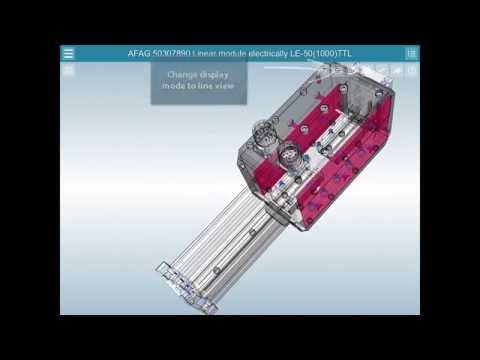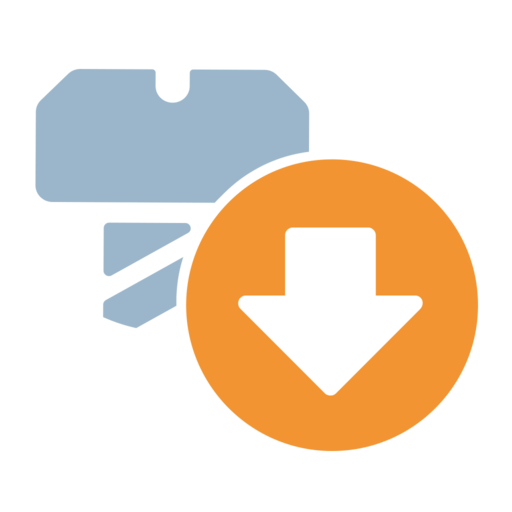
3D CAD Models Engineering
العب على الكمبيوتر الشخصي مع BlueStacks - نظام أندرويد للألعاب ، موثوق به من قبل أكثر من 500 مليون لاعب.
تم تعديل الصفحة في: 24 مايو 2019
Play 3D CAD Models Engineering on PC
This app provides engineers and purchasers in the mechanical engineering, automotive and building industry direct access to thousands of parts from more than 400 certified catalogs of leading global manufacturers.
The 3D CAD models are compliant with major world standards and are suitable for use in current CAD systems, such as: CATIA®, Autodesk® Inventor®, SolidWorks®, Creo™ Parametric, NX™, AutoCAD®, Solid Edge®, etc.
Benefits of the 3D CAD models app:
- Download of 2D and 3D CAD models completely free of charge
- CAD models can be easily configured by the user
- All CAD models are certified from the suppliers
- All current CAD formats available
العب 3D CAD Models Engineering على جهاز الكمبيوتر. من السهل البدء.
-
قم بتنزيل BlueStacks وتثبيته على جهاز الكمبيوتر الخاص بك
-
أكمل تسجيل الدخول إلى Google للوصول إلى متجر Play ، أو قم بذلك لاحقًا
-
ابحث عن 3D CAD Models Engineering في شريط البحث أعلى الزاوية اليمنى
-
انقر لتثبيت 3D CAD Models Engineering من نتائج البحث
-
أكمل تسجيل الدخول إلى Google (إذا تخطيت الخطوة 2) لتثبيت 3D CAD Models Engineering
-
انقر على أيقونة 3D CAD Models Engineering على الشاشة الرئيسية لبدء اللعب