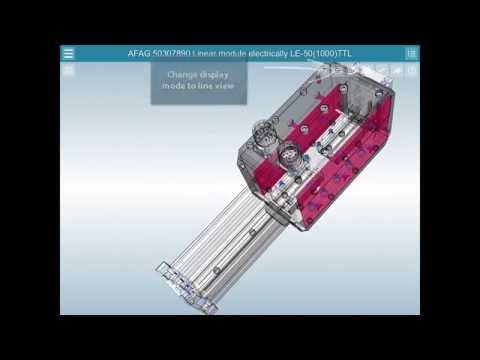このページには広告が含まれます
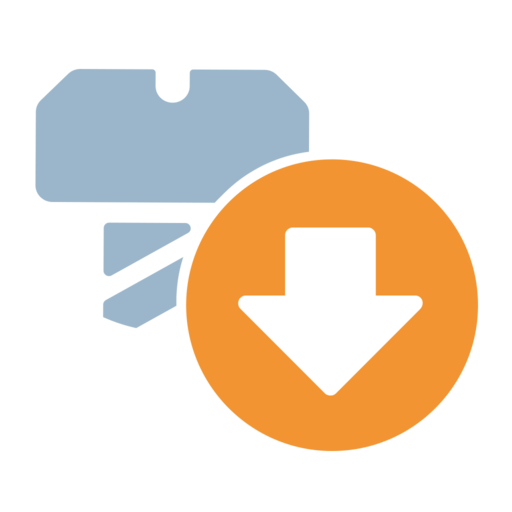
3D CAD Models エンジニアリング
仕事効率化 | CADENAS GmbH
BlueStacksを使ってPCでプレイ - 5憶以上のユーザーが愛用している高機能Androidゲーミングプラットフォーム
Play 3D CAD Models Engineering on PC
The PARTcommunity 3D CAD models app is a download service for 3D CAD data by CADENAS.
This app provides engineers and purchasers in the mechanical engineering, automotive and building industry direct access to thousands of parts from more than 400 certified catalogs of leading global manufacturers.
The 3D CAD models are compliant with major world standards and are suitable for use in current CAD systems, such as: CATIA®, Autodesk® Inventor®, SolidWorks®, Creo™ Parametric, NX™, AutoCAD®, Solid Edge®, etc.
Benefits of the 3D CAD models app:
- Download of 2D and 3D CAD models completely free of charge
- CAD models can be easily configured by the user
- All CAD models are certified from the suppliers
- All current CAD formats available
This app provides engineers and purchasers in the mechanical engineering, automotive and building industry direct access to thousands of parts from more than 400 certified catalogs of leading global manufacturers.
The 3D CAD models are compliant with major world standards and are suitable for use in current CAD systems, such as: CATIA®, Autodesk® Inventor®, SolidWorks®, Creo™ Parametric, NX™, AutoCAD®, Solid Edge®, etc.
Benefits of the 3D CAD models app:
- Download of 2D and 3D CAD models completely free of charge
- CAD models can be easily configured by the user
- All CAD models are certified from the suppliers
- All current CAD formats available
3D CAD Models エンジニアリングをPCでプレイ
-
BlueStacksをダウンロードしてPCにインストールします。
-
GoogleにサインインしてGoogle Play ストアにアクセスします。(こちらの操作は後で行っても問題ありません)
-
右上の検索バーに3D CAD Models エンジニアリングを入力して検索します。
-
クリックして検索結果から3D CAD Models エンジニアリングをインストールします。
-
Googleサインインを完了して3D CAD Models エンジニアリングをインストールします。※手順2を飛ばしていた場合
-
ホーム画面にて3D CAD Models エンジニアリングのアイコンをクリックしてアプリを起動します。