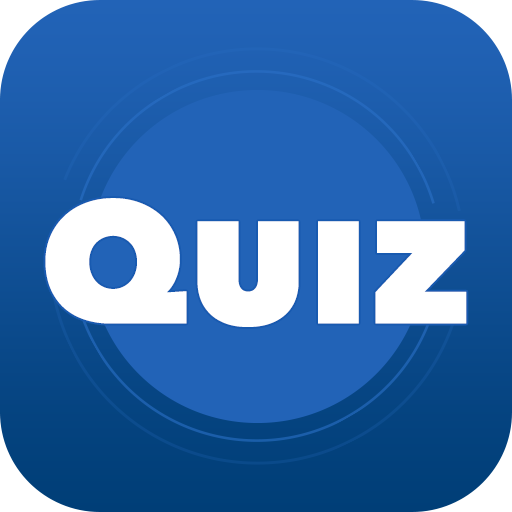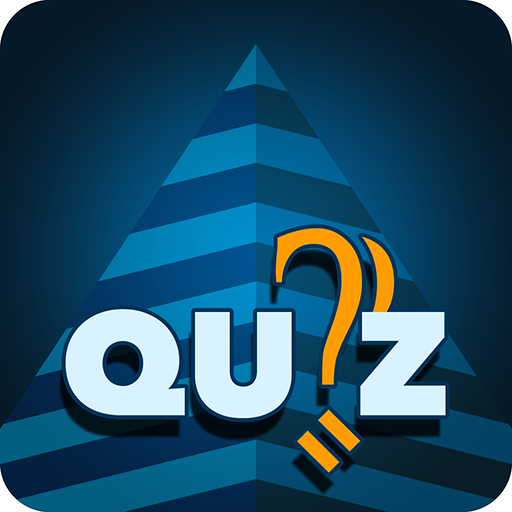Countdown Numbers & Letters
Word | Cadev Games
5억명 이상의 게이머가 신뢰하는 안드로이드 게임 플랫폼 BlueStacks으로 PC에서 플레이하세요.
Play Countdown Numbers & Letters on PC
Countdown Game is a fun and addictive mental agility game totally free which contains several minigames of numbers and letters. Letters and Numbers, A Word or 2 or A Word or Two (South Africa). Minigames are also know as The "Total is Right" and "The Longest Word".
Minigames are grouped into three categories: Numbers, Letters and Classic.
Numbers: helps to improve the mathematical calculation. The goal is to reach or approach a target number by combining six numbers with elementary arithmetic operations: addition, subtraction, multiplication and division. It can be played in four modes:
- Training: game mode for beginners and for those who do not like pressure. Consists in solving a single game without time limit.
- Time: game mode for the fastest. Consists of a unique game where you have to achieve the target number or an approximation in less than 45 seconds.
- Lightning: game mode for most addicts. Consists in solving the most games in 150 seconds. For every exact numbers extra seconds are obtained. Be fast and go for them!
- Levels: game mode for those who like challenges. Objective is to reach exactly the target number without time limit. When target number is achieved you pass to the next level. Each passed level gives you coins that can be used to help to solve games. Beware, not waste money, every 50 levels you are going to pay coins. You'll also get 1 coin every day you play this game mode. If you play consecutive days the number of daily coins will increase, so the second day you will receive 2, the third day 3, ... up to a maximum of 5 coins per day.
- Letters: with nine letters you must form a correct word in the chosen game language. As longer the word more points you get. Plurals and verb conjugations are correct words. In word games you can play in 8 different languages: English, Spanish, Catalan, Portuguese, Italian, French, German and Dutch. It can be played in four modes:
- Training: game mode for beginners and for those who do not like pressure. Consists in forming a word without time limit.
- Time: game mode for the fastest. Consists in forming a word in less than 45 seconds.
- Lightning: game mode for most addicts. Consist in forming the maximum number of words in 150 seconds, every time a word is formed letters change. For each 6-letters word or more extra seconds are obtained. How extra time can you get?
- Conundrum: game mode for language experts. Consists in forming a word that contains 9 letters in less than 150 seconds.
- Classic: consists of combining numbers and letters games. There are 10 combined tests as follows: Numbers - Letters - Letters - Numbers - Letters - Letters - Numbers - Letters - Letters - Numbers. You can play in two modes:
- Training: game mode for beginners and for those who do not like pressure. Consists in solving the 10 tests without a time limit.
- Time: game mode for the fastest. Consists in solving the 10 tests with a maximum of 45 seconds in each test.
All game modes are available without internet connection (offline).
To see your progress and compare your results with your friends there are leaderboards and achievements. To access them you must be logged in to Google+ and have Internet access.
Leaderboards
Each game mode (excluding training) has its own leaderboard, where you will see what is your best game and what position you are on all players. Moreover, all points you earn accumulates in the global leaderboard. What is your best position?
Achievements
In any game mode you can unlock achievements. There are many different achievements.The more you play, the more chances you have to unlock achievements!
Minigames are grouped into three categories: Numbers, Letters and Classic.
Numbers: helps to improve the mathematical calculation. The goal is to reach or approach a target number by combining six numbers with elementary arithmetic operations: addition, subtraction, multiplication and division. It can be played in four modes:
- Training: game mode for beginners and for those who do not like pressure. Consists in solving a single game without time limit.
- Time: game mode for the fastest. Consists of a unique game where you have to achieve the target number or an approximation in less than 45 seconds.
- Lightning: game mode for most addicts. Consists in solving the most games in 150 seconds. For every exact numbers extra seconds are obtained. Be fast and go for them!
- Levels: game mode for those who like challenges. Objective is to reach exactly the target number without time limit. When target number is achieved you pass to the next level. Each passed level gives you coins that can be used to help to solve games. Beware, not waste money, every 50 levels you are going to pay coins. You'll also get 1 coin every day you play this game mode. If you play consecutive days the number of daily coins will increase, so the second day you will receive 2, the third day 3, ... up to a maximum of 5 coins per day.
- Letters: with nine letters you must form a correct word in the chosen game language. As longer the word more points you get. Plurals and verb conjugations are correct words. In word games you can play in 8 different languages: English, Spanish, Catalan, Portuguese, Italian, French, German and Dutch. It can be played in four modes:
- Training: game mode for beginners and for those who do not like pressure. Consists in forming a word without time limit.
- Time: game mode for the fastest. Consists in forming a word in less than 45 seconds.
- Lightning: game mode for most addicts. Consist in forming the maximum number of words in 150 seconds, every time a word is formed letters change. For each 6-letters word or more extra seconds are obtained. How extra time can you get?
- Conundrum: game mode for language experts. Consists in forming a word that contains 9 letters in less than 150 seconds.
- Classic: consists of combining numbers and letters games. There are 10 combined tests as follows: Numbers - Letters - Letters - Numbers - Letters - Letters - Numbers - Letters - Letters - Numbers. You can play in two modes:
- Training: game mode for beginners and for those who do not like pressure. Consists in solving the 10 tests without a time limit.
- Time: game mode for the fastest. Consists in solving the 10 tests with a maximum of 45 seconds in each test.
All game modes are available without internet connection (offline).
To see your progress and compare your results with your friends there are leaderboards and achievements. To access them you must be logged in to Google+ and have Internet access.
Leaderboards
Each game mode (excluding training) has its own leaderboard, where you will see what is your best game and what position you are on all players. Moreover, all points you earn accumulates in the global leaderboard. What is your best position?
Achievements
In any game mode you can unlock achievements. There are many different achievements.The more you play, the more chances you have to unlock achievements!
PC에서 Countdown Numbers & Letters 플레이해보세요.
-
BlueStacks 다운로드하고 설치
-
Google Play 스토어에 로그인 하기(나중에 진행가능)
-
오른쪽 상단 코너에 Countdown Numbers & Letters 검색
-
검색 결과 중 Countdown Numbers & Letters 선택하여 설치
-
구글 로그인 진행(만약 2단계를 지나갔을 경우) 후 Countdown Numbers & Letters 설치
-
메인 홈화면에서 Countdown Numbers & Letters 선택하여 실행