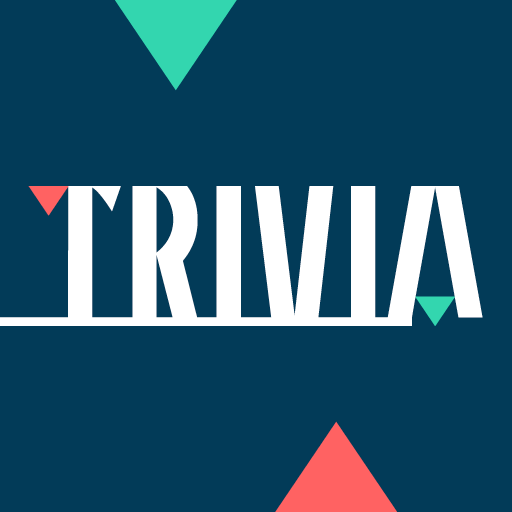Trivia Preguntas y Respuestas Kids
Juega en PC con BlueStacks: la plataforma de juegos Android, en la que confían más de 500 millones de jugadores.
Página modificada el: 21 de agosto de 2019
Play Trivia Questions and Answers Kids on PC
This trivial junior is a game with easy questions for the whole family, from children to elders.
The operation of this Trivia Kids is very simple:
1- Select a category or all 6 categories.
2- Answer 10 questions of Trivial Kids. The more accurate and faster answer questions more points you have!
You can see your progress and compare your results with your friends with rankings and achievements. To access them you must be registered to Google+ and have Internet access.
In rankings you will see your punctuations and all players points. What is your best position?
When you play you can also unlock achievements. There are many different achievements. The more you play, the more chances you have to unlock achievements!
Juega Trivia Preguntas y Respuestas Kids en la PC. Es fácil comenzar.
-
Descargue e instale BlueStacks en su PC
-
Complete el inicio de sesión de Google para acceder a Play Store, o hágalo más tarde
-
Busque Trivia Preguntas y Respuestas Kids en la barra de búsqueda en la esquina superior derecha
-
Haga clic para instalar Trivia Preguntas y Respuestas Kids desde los resultados de búsqueda
-
Complete el inicio de sesión de Google (si omitió el paso 2) para instalar Trivia Preguntas y Respuestas Kids
-
Haz clic en el ícono Trivia Preguntas y Respuestas Kids en la pantalla de inicio para comenzar a jugar