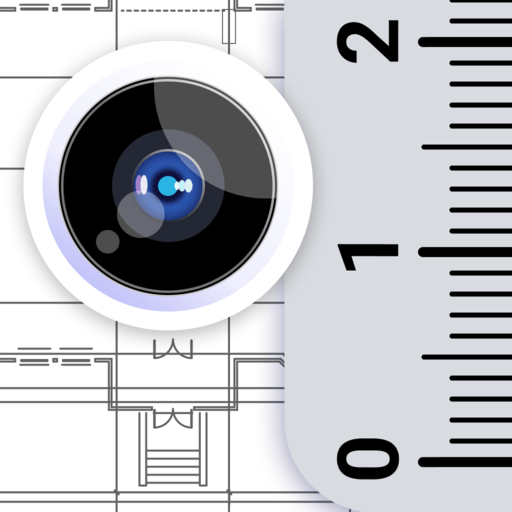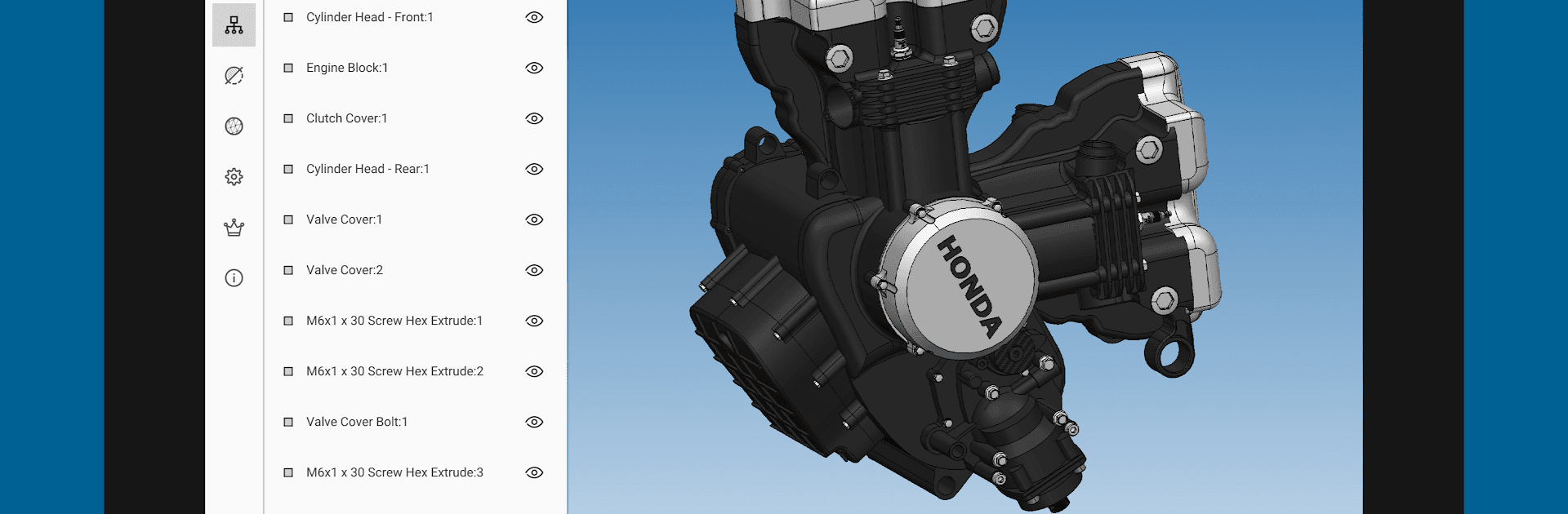

CAD Exchanger: View&Convert 3D
Juega en PC con BlueStacks: la plataforma de juegos Android, en la que confían más de 500 millones de jugadores.
Página modificada el: 14 nov 2023
Run CAD Exchanger: View&Convert 3D on PC or Mac
Multitask effortlessly on your PC or Mac as you try out CAD Exchanger: View&Convert 3D, a Productivity app by CADEX-SOFT on BlueStacks.
About the App
CAD Exchanger: View&Convert 3D by CADEX-SOFT is a versatile productivity app designed to view, explore, and convert 3D CAD models across over 30 key formats, including SOLIDWORKS, CATIA, and Siemens NX. Whether you’re on the go or at a business meeting, seamlessly manage and share your 3D files.
App Features
Format Compatibility
– Supports import of native, neutral, and kernel formats like STEP, IGES, and Parasolid, up to 25MB.
Flexible View Capabilities
– Choose between B-Rep and polygonal representations, and visualize models in wireframe or shading modes.
Editing Tools
– Edit product structures, colors, and names to enhance model navigation and BOM generation.
Advanced Sectioning
– Create sectioning and exploded views to explore component layouts and internal designs.
Basic Dimensions Access
– Quickly establish bounding boxes for parts with precise dimension data.
Limitations & Performance
– Designed for mobile performance with quick load times; desktop versions expand capabilities further. Use on your PC via BlueStacks for a more expansive experience.
Big screen. Bigger performance. Use BlueStacks on your PC or Mac to run your favorite apps.
Juega CAD Exchanger: View&Convert 3D en la PC. Es fácil comenzar.
-
Descargue e instale BlueStacks en su PC
-
Complete el inicio de sesión de Google para acceder a Play Store, o hágalo más tarde
-
Busque CAD Exchanger: View&Convert 3D en la barra de búsqueda en la esquina superior derecha
-
Haga clic para instalar CAD Exchanger: View&Convert 3D desde los resultados de búsqueda
-
Complete el inicio de sesión de Google (si omitió el paso 2) para instalar CAD Exchanger: View&Convert 3D
-
Haz clic en el ícono CAD Exchanger: View&Convert 3D en la pantalla de inicio para comenzar a jugar