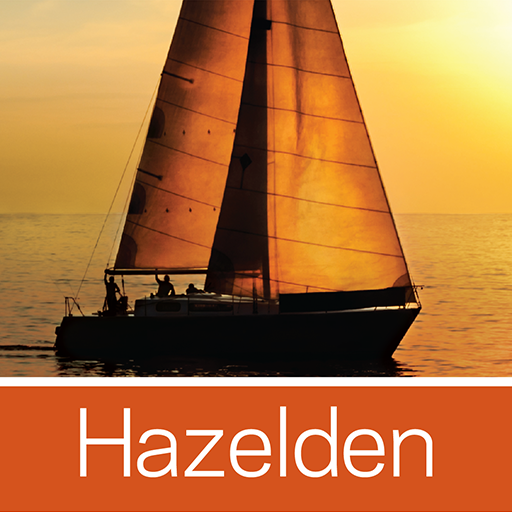eventScribe
Play on PC with BlueStacks – the Android Gaming Platform, trusted by 500M+ gamers.
Page Modified on: October 7, 2021
Play eventScribe on PC
This container app provides conference apps that allow you to view the schedule, presentations, exhibitors and speaker details from the conferences. Users can take notes adjacent available presentation slides and draw directly on slides inside the app. Note-taking is also available in the posters and exhibitors modules.
Additionally, users can share information with attendees and colleagues with in app messaging, tweeting and emailing.
Play eventScribe on PC. It’s easy to get started.
-
Download and install BlueStacks on your PC
-
Complete Google sign-in to access the Play Store, or do it later
-
Look for eventScribe in the search bar at the top right corner
-
Click to install eventScribe from the search results
-
Complete Google sign-in (if you skipped step 2) to install eventScribe
-
Click the eventScribe icon on the home screen to start playing