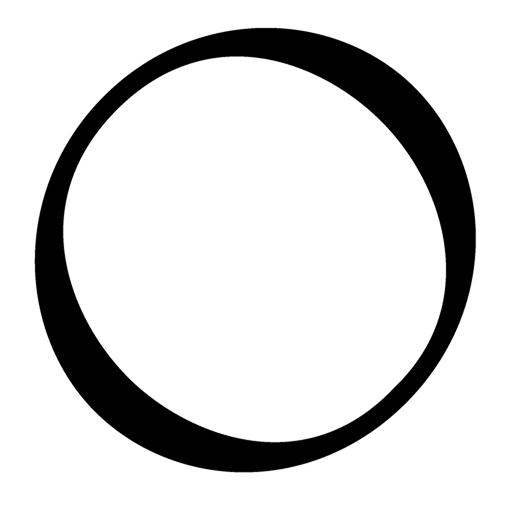Café Javas
Jogue no PC com BlueStacks - A Plataforma de Jogos Android, confiada por mais de 500 milhões de jogadores.
Página modificada em: 11 de fevereiro de 2020
Play Café Javas on PC
Using the café Javas App, you can order food & beverages online from our outlets and have them delivered right at your doorstep, at the comfort of your home.
After you’ve chosen your order you will get a reference number, select payment option and you can track your order status. You can also be able to see your order history and featured products.
In addition to ordering online and receiving food fresh, fast and hot, we have a special reward and loyalty program for all those who order through the Café Javas App. Constant and attractive offers will be extended exclusively for those who order from the mobile app.
Café Javas is a fully fledged restaurant specializing in delivering a relaxed and memorable dining experience. We’re currently in 12 locations; 8 in Kampala, 1 in Entebbe and 3 in Nairobi.
Each location features a unique ambience with tasteful décor, specially designed for your comfort. To make you feel more at home, we’ve carefully selected a unique theme for each location.
We have over 300 carefully selected, mouthwatering menu items. Whatever your taste, it’s well catered for. We value you. That’s why you’ll always be served with excellence by each member of our highly skilled team members.
The rich aroma of freshly ground coffee is the handiwork of our skilled baristas, adept in latte art. This ensures you get a freshly prepared cup of coffee as the beans are roasted on site. To ensure you always enjoy a special dining experience, we constantly improve our signature world-class innovations.
Jogue Café Javas no PC. É fácil começar.
-
Baixe e instale o BlueStacks no seu PC
-
Conclua o login do Google para acessar a Play Store ou faça isso mais tarde
-
Procure por Café Javas na barra de pesquisa no canto superior direito
-
Clique para instalar Café Javas a partir dos resultados da pesquisa
-
Conclua o login do Google (caso você pulou a etapa 2) para instalar o Café Javas
-
Clique no ícone do Café Javas na tela inicial para começar a jogar