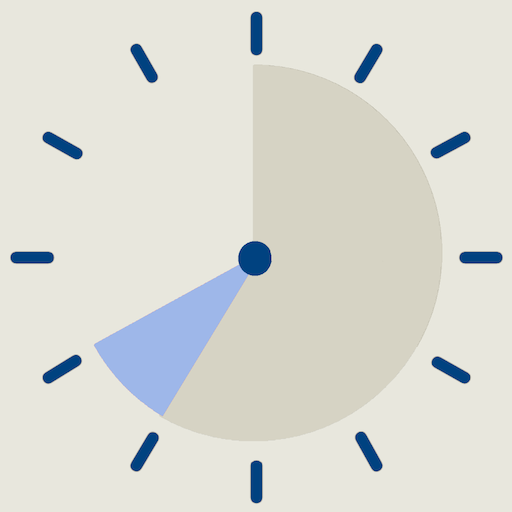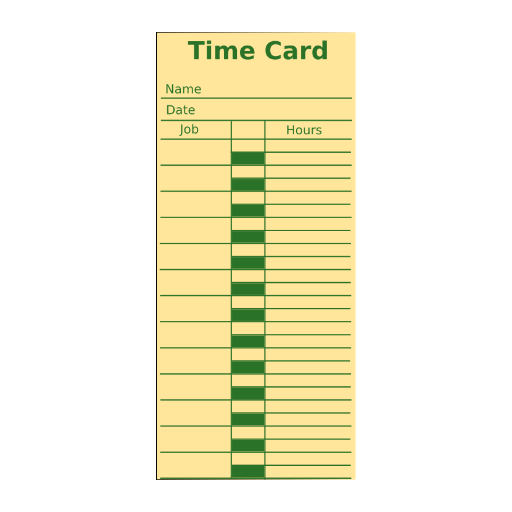
Easy Time Card
Graj na PC z BlueStacks – Platforma gamingowa Android, która uzyskała zaufanie ponad 500 milionów graczy!
Strona zmodyfikowana w dniu: 2 grudnia 2019
Play Easy Time Card on PC
! -- Freemium Features -- !
- 5 Day history
Easy time card provides the EASIEST and FASTEST time tracking solution for android.
-Users can clock in and out with their device.
-Create a project or location reference when clocking in.
-Create a work order or work description for a time period
-Automatically generate an email you can send to yourself or to office
-Review you activity in a bar chart
-Includes different email format options including Military / Fractional time
-Edit previous entries.
! --- Premium Features -- !
- 40 Day history
- Record GPS location and Time of clock in and edits
- Create a group and see who is clocked in and what project they are working on.
!!--- Currently in the works --!!
Next part of this app is to get it onto ios. Then if its popular there I might build a bigger back end for large group admin access.
---- Want something changed?? Email me. I want your feedback! ---
-- Having an issue? Bugs to Report? Email me. I can help.
----------------- signalhilltech@gmail.com ----------------
Zagraj w Easy Time Card na PC. To takie proste.
-
Pobierz i zainstaluj BlueStacks na PC
-
Zakończ pomyślnie ustawienie Google, aby otrzymać dostęp do sklepu Play, albo zrób to później.
-
Wyszukaj Easy Time Card w pasku wyszukiwania w prawym górnym rogu.
-
Kliknij, aby zainstalować Easy Time Card z wyników wyszukiwania
-
Ukończ pomyślnie rejestrację Google (jeśli krok 2 został pominięty) aby zainstalować Easy Time Card
-
Klinij w ikonę Easy Time Card na ekranie startowym, aby zacząć grę