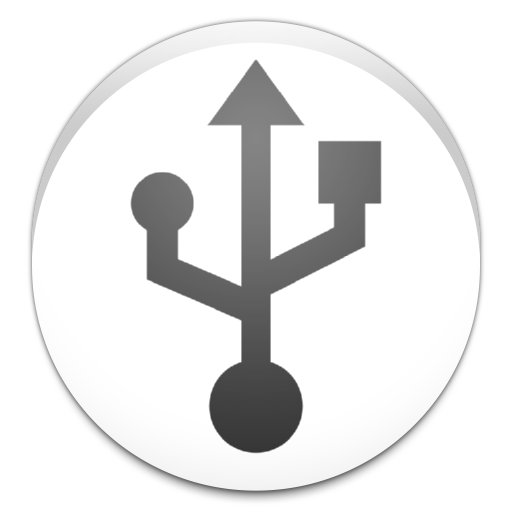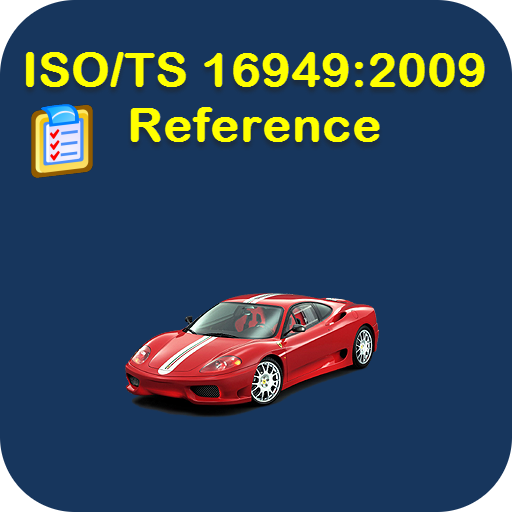ISO Today
Play on PC with BlueStacks – the Android Gaming Platform, trusted by 500M+ gamers.
Page Modified on: October 25, 2019
Play ISO Today on PC
New features:
• View grid status and available capacity measured against the current demand and the forecasted peak.
• View breakdown of supply and renewables serving the ISO.
• Monitor emissions.
Updated features:
• View wholesale energy prices on the redesigned price map. Use the slider to easily filter out nodes based on Location Marginal Prices (LMP).
• Compare demand and net demand plus historic data, from 4/10/2018 forward.
• Users can continue to receive Flex Alerts to notify them when conservation is needed, get energy system notifications, along with ability to add ISO meetings and events to their calendar.
About the California ISO:
As the nonprofit public-benefit company ensuring reliability for most of California’s and a portion of Nevada’s high-voltage power grid, the California Independent System Operator (ISO) is helping advance a smarter, cleaner, and more reliable energy future. The ISO operates the West’s only competitive energy market that balances supply with demand and has a key role in achieving clean energy goals. For more information about California ISO, visit www.caiso.com.
Play ISO Today on PC. It’s easy to get started.
-
Download and install BlueStacks on your PC
-
Complete Google sign-in to access the Play Store, or do it later
-
Look for ISO Today in the search bar at the top right corner
-
Click to install ISO Today from the search results
-
Complete Google sign-in (if you skipped step 2) to install ISO Today
-
Click the ISO Today icon on the home screen to start playing