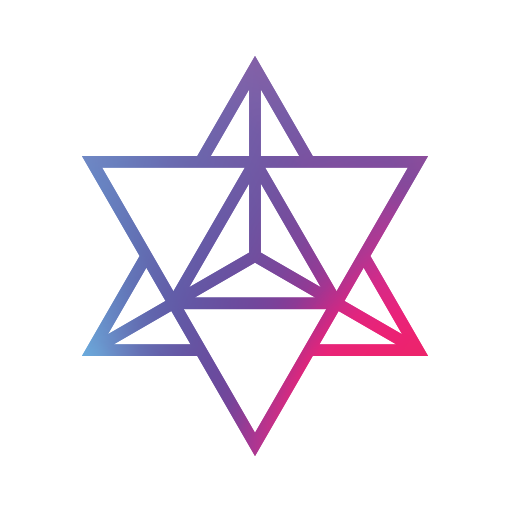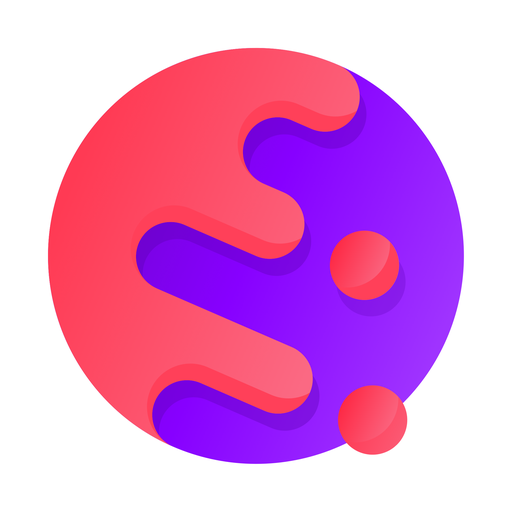
Cake Webbrowser-Schnell, Privat, Kostenloses VPN
Spiele auf dem PC mit BlueStacks - der Android-Gaming-Plattform, der über 500 Millionen Spieler vertrauen.
Seite geändert am: 28. Oktober 2020
Play Cake Web Browser—Fast, Private, Ad blocker, Swipe on PC
👉SWIPE THROUGH SEARCH RESULTS
No more jumping back-and-forth between the search results page and each website. Skim the search results, tap and swipe, or just swipe right into results - you are in control. Experience the best way to search the web on your phone.
🔒PRIVACY PROTECTION
Cake is serious about your privacy. Unlike other browsers, Cake doesn’t ask for your name or email and doesn’t tie any search terms or website visits to you or any other user. Cake was thoughtfully designed to protect your privacy and still give you a great experience searching and browsing the web.
Go 100% incognito and search without a trace in “Private Mode” – unlike “privacy” mode in other mainstream browsers, Cake DOES NOT collect your anonymous browsing history on our servers!
Additional privacy features:
• Anonymous Browsing
• Private Tab Time Bomb
• Passcode Protection
• Https Everywhere
• Do Not Track
• Ad & Tracker Blocking
🌙DARK MODE
Reduce eye-strain and increase battery life by switching to Dark Mode. Set it to automatically integrate with your system settings or setup the feature within Cake.
🎤VOICE SEARCH
We all know typing on a mobile phone isn’t fun. Just tap the microphone and tell Cake what you’re searching for. It’s great for one-handed browsing - simply say it and swipe.
🛑AD AND TRACKER BLOCKING
Block creepy trackers and annoying ads and pop-ups, reduce data consumption, and speed up your experience with Cake’s proprietary ad and tracking blocking.
🔎FIND MORE WITH GROUP SEARCH
Enter your search and then swipe through results from multiple online search services. Get the best the web has to offer in videos, images and shopping.
🙋♀️TAKE CONTROL OF YOUR FEED WITH SITE FOLLOW
Don’t let an algorithm dictate what news you get. Find the websites you care about and tap the “follow” button to get updates or notifications when new content is available.
🔖SWIPE THROUGH BOOKMARK COLLECTIONS
Stop retrieving bookmarks one-by-one! In Cake, simply swipe through your bookmarked sites and organize them into Collections.
🖌️CUSTOMIZE YOUR APP ICON
Personalize your Cake app icon (yeah, you can do that!). Choose from a library of icons to display on your home screen dock.
✏️FIND ON PAGE + SWIPE
Find and highlight specific terms within a webpage to save time while searching. CAKE BONUS: Swipe between pages to see your term highlighted across MULTIPLE search results!
💰SAVE MONEY WITH RAKUTEN CASH BACK
Earn money when you shop with Cake. Powered by Rakuten (formerly Ebates), Cake alerts you with deals and discounts as you browse, making it easy to earn cash back for purchases you make. Talk about a sweet deal!
🤷♂️WHAT ARE YOU WAITING FOR?
Take the Cake challenge! Put Cake in your dock for 1 week and see how it compares to your current web browser—we bet you’ll never go back!
🍰ABOUT CAKE
Despite advances made in smartphones and app design, mobile search and mobile web browsers have not evolved past the desktop experience. Cake is on a mission to make browsing the mobile web easier and get you to what you’re looking for, faster!
Discover more: https://cakebrowser.com/
Facebook: https://www.facebook.com/thecakebrowser/
Twitter: https://twitter.com/cakebrowser/
Feedback & Support: feedback@cakebrowser.com
Privacy policy: https://cakebrowser.com/privacy/
Terms & Conditions: https://cakebrowser.com/terms/
Spiele Cake Webbrowser-Schnell, Privat, Kostenloses VPN auf dem PC. Der Einstieg ist einfach.
-
Lade BlueStacks herunter und installiere es auf deinem PC
-
Schließe die Google-Anmeldung ab, um auf den Play Store zuzugreifen, oder mache es später
-
Suche in der Suchleiste oben rechts nach Cake Webbrowser-Schnell, Privat, Kostenloses VPN
-
Klicke hier, um Cake Webbrowser-Schnell, Privat, Kostenloses VPN aus den Suchergebnissen zu installieren
-
Schließe die Google-Anmeldung ab (wenn du Schritt 2 übersprungen hast), um Cake Webbrowser-Schnell, Privat, Kostenloses VPN zu installieren.
-
Klicke auf dem Startbildschirm auf das Cake Webbrowser-Schnell, Privat, Kostenloses VPN Symbol, um mit dem Spielen zu beginnen