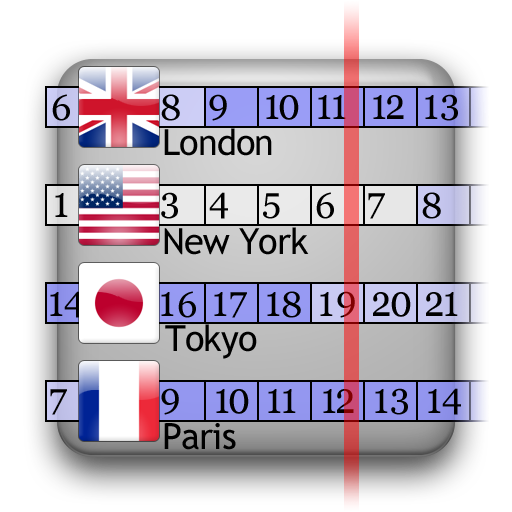HD Clock Widgets Premium
Spiele auf dem PC mit BlueStacks - der Android-Gaming-Plattform, der über 500 Millionen Spieler vertrauen.
Seite geändert am: 11. Dezember 2019
Play HD Clock Widgets Premium on PC
With this application, you have a wide choice of beautiful digital weather clock widgets at disposal.
✔ Choose between the categories bellow your own clock widget
◆ Sport, lifestyle, religion, nature, space, vehicles, music, abstract
This Apps will provide you the following widgets:
✔ Weed / Cannabis / Marijuana widget
✔ Car / Motorcycle Clock
✔ LGBT Clock
✔ Grass Clock
✔ Earth Clock
✔ Jet / F16 Clock
✔ Jesus Christ Clock
✔ Allah Clock
✔ Simply beautiful Clock
✔ Soccer Clock Widget
✔ Lightning Clock
✔ Basketball Clock
✔ Beer Clock
✔ Earth Clock
✔ Flag Clock
✔ Tatoo Clock
✔ Cars Clock
✔ Beach Clock
✔ Rabbit Clock
✔ many others..
You will be able to change the font and color of the characters to match with chosen theme.
This widget also allows you to set your smartphone alarm by long pressing on the time. If you do have any suggestions, don't be shy to eMail us about it.
Spiele HD Clock Widgets Premium auf dem PC. Der Einstieg ist einfach.
-
Lade BlueStacks herunter und installiere es auf deinem PC
-
Schließe die Google-Anmeldung ab, um auf den Play Store zuzugreifen, oder mache es später
-
Suche in der Suchleiste oben rechts nach HD Clock Widgets Premium
-
Klicke hier, um HD Clock Widgets Premium aus den Suchergebnissen zu installieren
-
Schließe die Google-Anmeldung ab (wenn du Schritt 2 übersprungen hast), um HD Clock Widgets Premium zu installieren.
-
Klicke auf dem Startbildschirm auf das HD Clock Widgets Premium Symbol, um mit dem Spielen zu beginnen