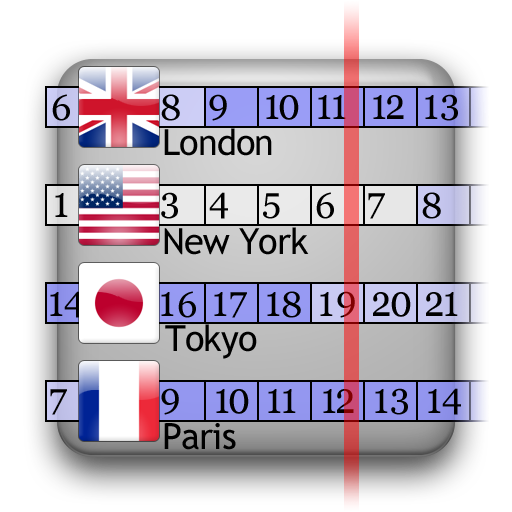Reloj Widgets HD premium
Juega en PC con BlueStacks: la plataforma de juegos Android, en la que confían más de 500 millones de jugadores.
Página modificada el: 11 de diciembre de 2019
Play HD Clock Widgets Premium on PC
With this application, you have a wide choice of beautiful digital weather clock widgets at disposal.
✔ Choose between the categories bellow your own clock widget
◆ Sport, lifestyle, religion, nature, space, vehicles, music, abstract
This Apps will provide you the following widgets:
✔ Weed / Cannabis / Marijuana widget
✔ Car / Motorcycle Clock
✔ LGBT Clock
✔ Grass Clock
✔ Earth Clock
✔ Jet / F16 Clock
✔ Jesus Christ Clock
✔ Allah Clock
✔ Simply beautiful Clock
✔ Soccer Clock Widget
✔ Lightning Clock
✔ Basketball Clock
✔ Beer Clock
✔ Earth Clock
✔ Flag Clock
✔ Tatoo Clock
✔ Cars Clock
✔ Beach Clock
✔ Rabbit Clock
✔ many others..
You will be able to change the font and color of the characters to match with chosen theme.
This widget also allows you to set your smartphone alarm by long pressing on the time. If you do have any suggestions, don't be shy to eMail us about it.
Juega Reloj Widgets HD premium en la PC. Es fácil comenzar.
-
Descargue e instale BlueStacks en su PC
-
Complete el inicio de sesión de Google para acceder a Play Store, o hágalo más tarde
-
Busque Reloj Widgets HD premium en la barra de búsqueda en la esquina superior derecha
-
Haga clic para instalar Reloj Widgets HD premium desde los resultados de búsqueda
-
Complete el inicio de sesión de Google (si omitió el paso 2) para instalar Reloj Widgets HD premium
-
Haz clic en el ícono Reloj Widgets HD premium en la pantalla de inicio para comenzar a jugar