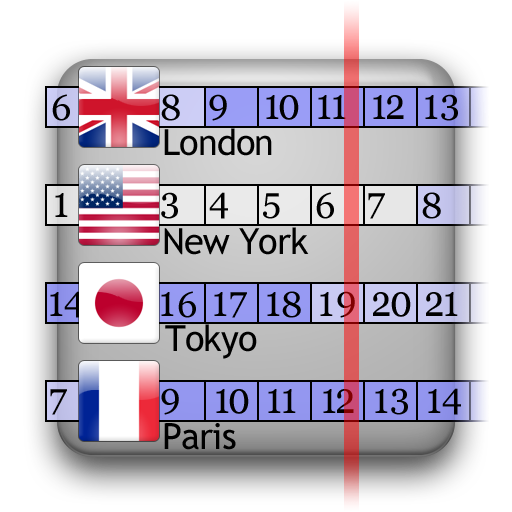このページには広告が含まれます

HDの時計ウィジェットプレミアム
カスタマイズ | Calathea Apps
BlueStacksを使ってPCでプレイ - 5憶以上のユーザーが愛用している高機能Androidゲーミングプラットフォーム
Play HD Clock Widgets Premium on PC
Our Clock Widget is an App providing a lots of customized HD digital Weather clock.
With this application, you have a wide choice of beautiful digital weather clock widgets at disposal.
✔ Choose between the categories bellow your own clock widget
◆ Sport, lifestyle, religion, nature, space, vehicles, music, abstract
This Apps will provide you the following widgets:
✔ Weed / Cannabis / Marijuana widget
✔ Car / Motorcycle Clock
✔ LGBT Clock
✔ Grass Clock
✔ Earth Clock
✔ Jet / F16 Clock
✔ Jesus Christ Clock
✔ Allah Clock
✔ Simply beautiful Clock
✔ Soccer Clock Widget
✔ Lightning Clock
✔ Basketball Clock
✔ Beer Clock
✔ Earth Clock
✔ Flag Clock
✔ Tatoo Clock
✔ Cars Clock
✔ Beach Clock
✔ Rabbit Clock
✔ many others..
You will be able to change the font and color of the characters to match with chosen theme.
This widget also allows you to set your smartphone alarm by long pressing on the time. If you do have any suggestions, don't be shy to eMail us about it.
With this application, you have a wide choice of beautiful digital weather clock widgets at disposal.
✔ Choose between the categories bellow your own clock widget
◆ Sport, lifestyle, religion, nature, space, vehicles, music, abstract
This Apps will provide you the following widgets:
✔ Weed / Cannabis / Marijuana widget
✔ Car / Motorcycle Clock
✔ LGBT Clock
✔ Grass Clock
✔ Earth Clock
✔ Jet / F16 Clock
✔ Jesus Christ Clock
✔ Allah Clock
✔ Simply beautiful Clock
✔ Soccer Clock Widget
✔ Lightning Clock
✔ Basketball Clock
✔ Beer Clock
✔ Earth Clock
✔ Flag Clock
✔ Tatoo Clock
✔ Cars Clock
✔ Beach Clock
✔ Rabbit Clock
✔ many others..
You will be able to change the font and color of the characters to match with chosen theme.
This widget also allows you to set your smartphone alarm by long pressing on the time. If you do have any suggestions, don't be shy to eMail us about it.
HDの時計ウィジェットプレミアムをPCでプレイ
-
BlueStacksをダウンロードしてPCにインストールします。
-
GoogleにサインインしてGoogle Play ストアにアクセスします。(こちらの操作は後で行っても問題ありません)
-
右上の検索バーにHDの時計ウィジェットプレミアムを入力して検索します。
-
クリックして検索結果からHDの時計ウィジェットプレミアムをインストールします。
-
Googleサインインを完了してHDの時計ウィジェットプレミアムをインストールします。※手順2を飛ばしていた場合
-
ホーム画面にてHDの時計ウィジェットプレミアムのアイコンをクリックしてアプリを起動します。