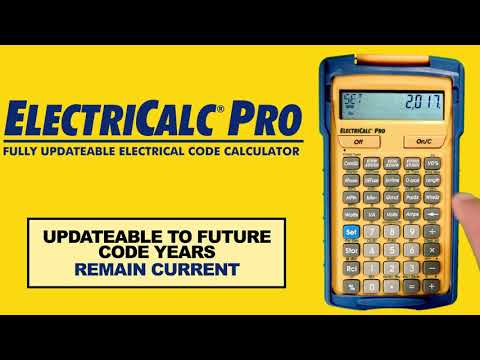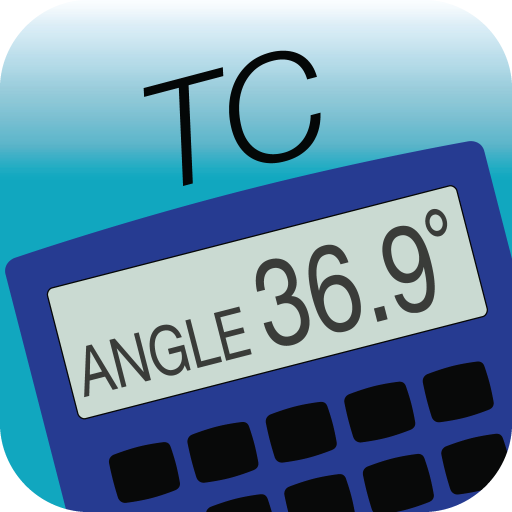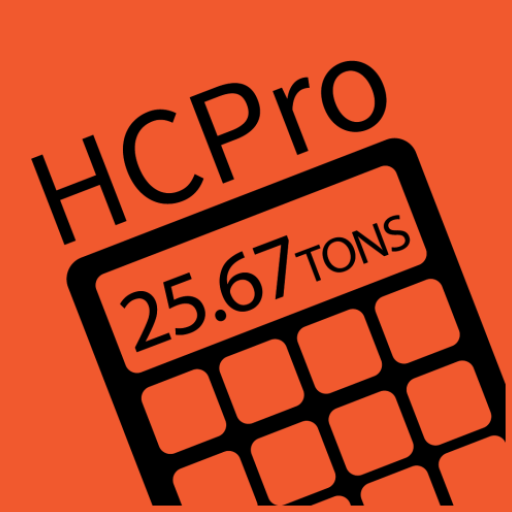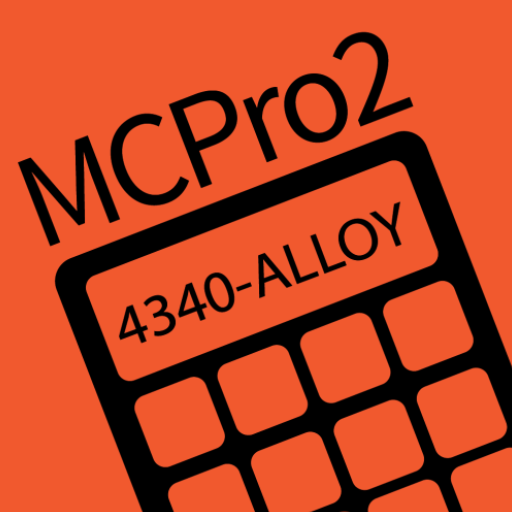ElectriCalc Pro Calculator
Spiele auf dem PC mit BlueStacks - der Android-Gaming-Plattform, der über 500 Millionen Spieler vertrauen.
Seite geändert am: 9. Dezember 2019
Play ElectriCalc Pro Calculator on PC
The official US-based National Electrical Code® (NEC) ElectriCalc® Pro calculator from Calculated Industries for Android is a full-featured calculator emulation of our popular #5065/#5070 models. And while perhaps obvious, if you change from an Android device to an iPhone or iPad, you WILL need to buy a new license as they are incompatible.
In addition to built-in help, the ElectriCalc Pro electrical code calculator is fully compliant with 2020, 2017, 2014, 2011, 2008, 2005, 2002, 1999, and 1996 NEC®. Future NEC code updates will be available for in-app purchase as they are released.
Electrical Contractors, Designers, Electricians and Lighting Specialists calculate tough electrical calculations in seconds and deliver those solutions in conformance with the latest NEC®. The ElectriCalc Pro calculator is a complete electrical reference tool that will save time, trouble and money—this calc will quickly become an electrician/electrical contractor’s best friend.
ElectriCalc Pro Calculator Solutions:
• Wire Sizes
• Voltage Drop
• Conduit Sizing – 12 types of Conduit
• Motor Full-Load Amps
• Calculate Fuse and Breaker Sizes
• NEC® Table Number displayed when performing Wire Size calculations
• Service and Equipment Grounding Conductor Sizes
• Enter BTU to find Kilowatts per Hour
• Enter Kilowatts per Hour to find BTU
• Parallel Resistance
• Ohm’s Law Calculations – enter any two values to solve for the third using Ohm’s Law
• Circular MILS wire sizes
Description of ElectriCalc Pro Calculations:
• Work directly in and convert between Amps, Watts, Volts, Volt-Amps, kVA, kW, PF% and EFF% and DC Resistance
• Calculate wire sizes per NEC® 310-16 and 310-17; Copper or aluminum, 3Ø/1Ø, 60°C, 75°C, 90°C insulation ratings and 100% or 125% of ampacity. Can also adjust wire sizes for ambient temperatures other than 30◦ C and for more than three wires in a raceway
• Integrated voltage drop solutions. Find minimum voltage drop wire size, maximum Length for any given wire size, voltage drop percentage, actual number and percentage of Volts dropped
• This calc contains conduit sizing for 12 types of conduit. Per 2005 and 2008 NEC® Table C1-C12, find sizing of all common conduits for any combination for #THW, #XHHW and # THHN wires. Plus, gives fill percentages, cross-sectional areas, remaining areas and more
• Find Motor Full-Load Amps per current NEC® directly in the calc. Works in 1Ø and 3Ø with the new expanded tables for 3Ø induction (to 500 hp) synchronous (to 200 hp) and DC motors per NEC® 430-247, 430- 248 and 430-250.
• Calculates Fuse and Breaker Sizes. Solves fuse and breaker sizes per NEC® 430-52
• Parallel and derated wire sizing
• Parallel Resistance
• NEC Table number displays when performing Wire Size calculations
• Sizes overload protection per NEC® 430-32
• Automatically finds NEMA starter sizes.
• Calculates service and equipment grounding conductor sizes per NEC® 250-122 and 250-66; plus works directly in electrical terms.
• Enter BTU to find Kilowatts per Hour
• Enter Kilowatts per Hour to find BTU
• Ohm’s Law Calculations – enter any two values to solve for the third using Ohm’s Law
• Enter, solve or convert to Circular MILS wire sizes
Perfect for Electrical Contractors, Designers, Electricians and Lighting Specialists.
Note: Electrical math is universal, however, code-based sizing solutions are based on the US National Electrical Code® (NEC); users in other countries should check with their local Code Officials for applicability.
Free Technical Support: contact us with any question on how to use your calc by visiting www.calculated.com for support details or email us at techsup@calculated.com. Our Free Technical Support can assist you with any usage question you may have, however, for Google Checkout and/or download issues, please contact Google Play/Android Market for assistance.
Spiele ElectriCalc Pro Calculator auf dem PC. Der Einstieg ist einfach.
-
Lade BlueStacks herunter und installiere es auf deinem PC
-
Schließe die Google-Anmeldung ab, um auf den Play Store zuzugreifen, oder mache es später
-
Suche in der Suchleiste oben rechts nach ElectriCalc Pro Calculator
-
Klicke hier, um ElectriCalc Pro Calculator aus den Suchergebnissen zu installieren
-
Schließe die Google-Anmeldung ab (wenn du Schritt 2 übersprungen hast), um ElectriCalc Pro Calculator zu installieren.
-
Klicke auf dem Startbildschirm auf das ElectriCalc Pro Calculator Symbol, um mit dem Spielen zu beginnen