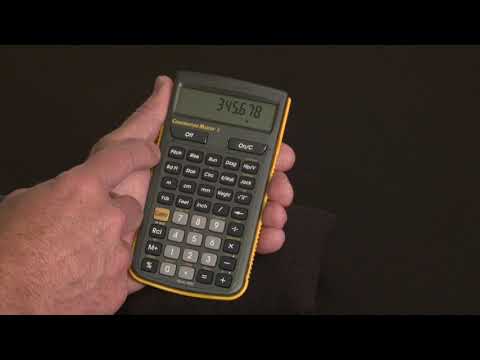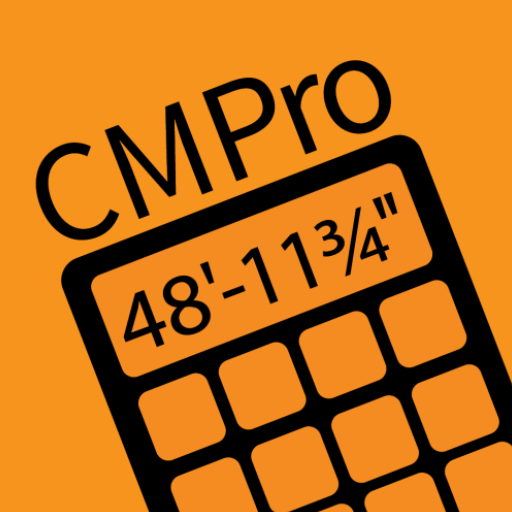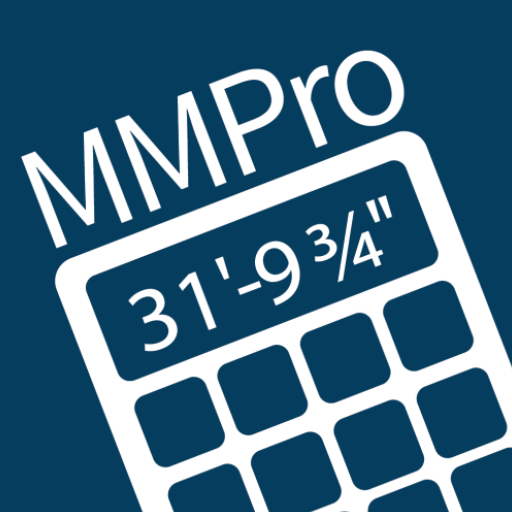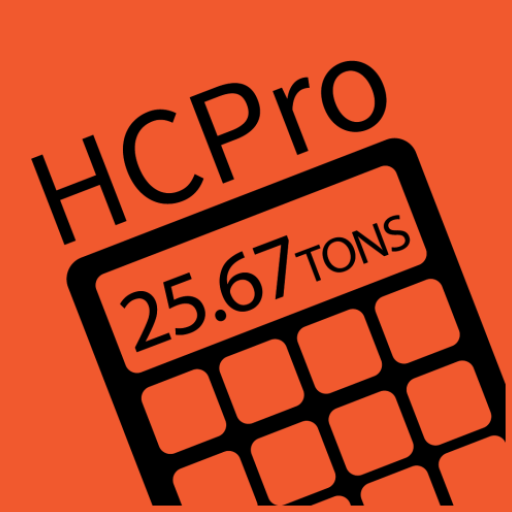Construction Master 5
Play on PC with BlueStacks – the Android Gaming Platform, trusted by 500M+ gamers.
Page Modified on: December 20, 2019
Play Construction Master 5 on PC
No learning curve -- just one powerful, easy-to-use calculator app, for Carpenters, Builders & More.
Save time with solutions for Contractors, Builders, Carpenters, Architects, Engineers, Tradespersons and Advanced Do-It-Yourselfers
• You get ALL of the functionality of the handheld Construction Master 5 calculator.
• Calculate tough construction-math problems and reduce errors on the jobsite or in the office.
• Reduce costly errors and save time and money. It will help you and your crew on every phase of your projects — estimating, bidding and building.
FEATURES:
• Created by Calculated Industries, the originator of the award-winning Construction Master calculators
• All the functionality and solutions of the handheld Construction Master 5 and optimized for the Android smartphone user
• Built-in help – just press and hold the desired key for full, clear definitions, explanations and examples of keystrokes
• Powerful built-in solutions make it ideal to calculate layouts, plans, bids and estimates
• Work in and convert between all building dimensional formats: feet-inch-fractions, inch fraction, yards, decimal feet (10ths, 100ths), decimal inches and metric (m, cm, mm)
• Built-in right angle functions simplify square-ups, rafters, slopes and more
• Calculate Areas and Volumes
Dimensional Math and Conversions
• Feet-Inch-Fraction, Inch Fraction, Yards
• Decimal Feet (10ths, 100ths), Decimal Inches
• Preset Fraction Conversions (1/2" through 1/64")
• Full Metric Conversions Function (m, cm, mm)
Right Angle Solutions
• Complete Right Angle/Rafter Calculations
• Pitch Key (Slope and Grade)
• Calculate Rise, Run, Diagonal/Common Rafters
• Hip/Valley Key
• Jack Rafters Key
• Irregular Hip/Valley Rafters and Jack Rafters
• Stair Layout Key for easy stair calculations
• Diagonal Key
• Expanded Rake-Wall
Area and Volume Solutions
• Square and Cubic
• Basic Circular Calculations
• Weight per Volume Conversions
Special Functions
• Calculate Board Feet
• User-Definable Preferences
• Haptic Feedback (optional)
• Entry Editing Backspace Key – with a swipe of a finger
• Cost per Unit (Total costs based on unit price)
• Advanced Paperless Tape
• Memory function
Ideal for Contractors, Builders, Carpenters, Architects, Engineers, Tradespersons and Advanced Do-It-Yourselfers
Play Construction Master 5 on PC. It’s easy to get started.
-
Download and install BlueStacks on your PC
-
Complete Google sign-in to access the Play Store, or do it later
-
Look for Construction Master 5 in the search bar at the top right corner
-
Click to install Construction Master 5 from the search results
-
Complete Google sign-in (if you skipped step 2) to install Construction Master 5
-
Click the Construction Master 5 icon on the home screen to start playing