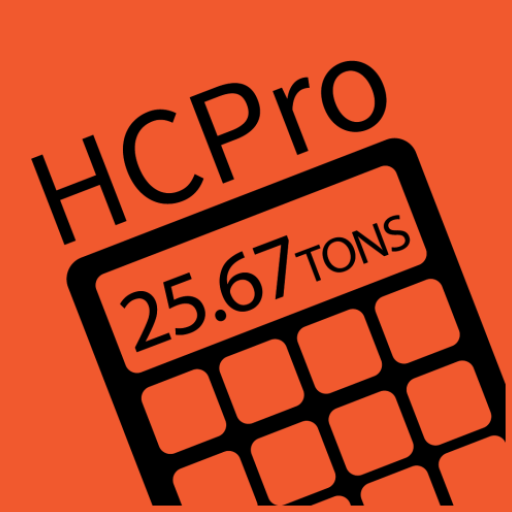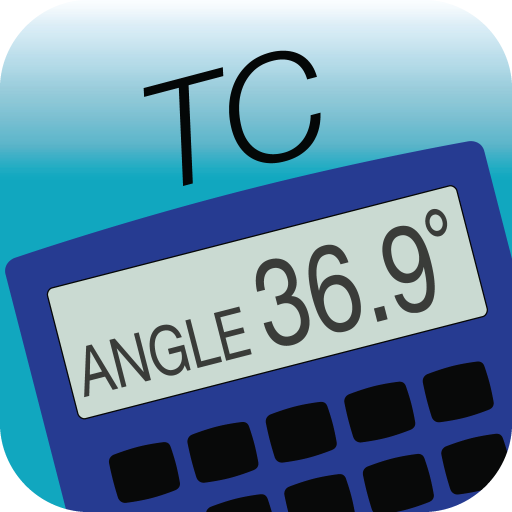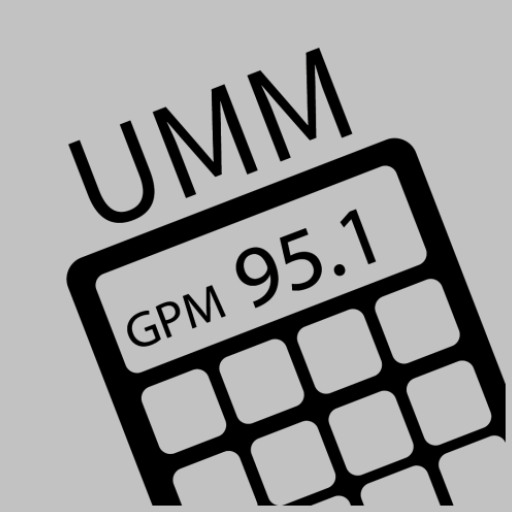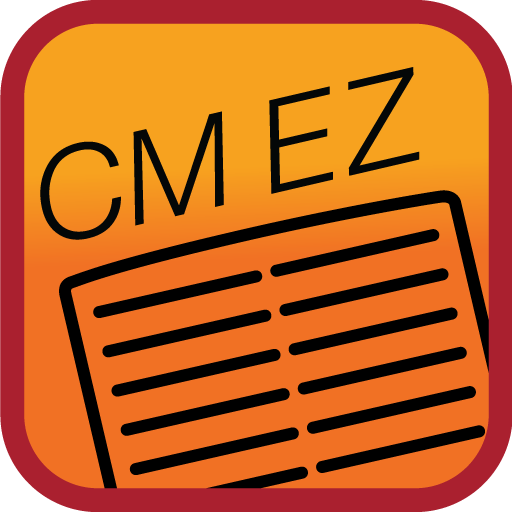
Construction Master EZ
Spiele auf dem PC mit BlueStacks - der Android-Gaming-Plattform, der über 500 Millionen Spieler vertrauen.
Seite geändert am: 19. April 2019
Play Construction Master EZ on PC
Construction Master EZ uses simple-to-use forms to calculate your advanced construction math problems. Enter the inputs, and instantly see the outputs. No more guessing on which keys to press, the forms will guide you through it similar to how the #4067 model prompted you through tough construction math problems.
Construction Master EZ is an Advanced Feet-Inch-Fraction Construction-Math Calculator for Carpenters, Builders & More, built with the same features and functions, and with the same core engine that powers the industry-standard advanced construction-math calculators from Calculated Industries.
The app includes a full User’s Guide built in!
Ideal for Architects, Builders, Contractors, Designers, Draftspersons, Engineers, Framers/Carpenters and Tradesmen
Need to quickly and accurately calculate a construction problem when meeting with a client? Left your calculator in the truck? Just pull out your Android device, tap on the Construction Master EZ icon!
• Calculate tough construction-math problems and reduce errors on the job-site or in the office.
• Reduce costly errors and save time and money. It will help you and your crew on every phase of your projects—estimating, bidding and building.
FEATURES:
• Created by Calculated Industries, the originator of the award-winning Construction Master calculators
• All the functionality and solutions of the handheld Construction Master calculators and optimized for the Android device user
• Powerful built-in solutions make it ideal for completing layouts, plans, bids and estimates
• Work in and convert between all building dimensional formats: feet-inch-fractions, inch fraction, yards, decimal feet (10ths, 100ths), decimal inches and metric (m, cm, mm)
• Built-in right angle functions simplify square-ups, rafters, slopes and more
• View and email function inputs and outputs, and share with team members
BUILT-IN SOLUTIONS:
• Dimensional Math and Conversions
• Feet-Inch-Fraction, Inch Fraction, Yards
• Decimal Feet (10ths, 100ths), Decimal Inches
• Preset Fraction Conversions (1/2" through 1/64")
• Full Metric Conversion Function (m, cm, mm)
Right Angle Solutions
• Complete Right Angle/Rafter Calculations
• Pitch (Slope and Grade)
• Calculate Rise, Run, Diagonal/Common Rafters
• Hip/Valley
• Jack Rafters
• Irregular Hip/Valley and Jacks
• Calculate Rafter Cutting Angles (Plumb, Cheek and Level Cuts)
• Stair Layout
• Stair (Advanced Stair Calculations – Stair Riser Limit, Stairwell Opening, Headroom, Floor Thickness)
• Square-up
• Expanded Rake-Wall
• Arched Rake-Wall
Area and Volume Solutions
• Square and Cubic
• Roof – Bundles, Squares, 4x8 Sheets, Pitch, Plan Area
• Drywall, Siding and Paneling 4x8, 4x9 and 4x12
• Column/Cone Area and Volume
• Circular Calculations
• Blocks, Footings
Special Functions
• Studs: Find number On-center
• User-Definable Preferences
• Equal-Sided Polygon
• Compound Miters
• Crown Angle
• View and Email inputs/outputs
TRADEMARKS:
Construction Master® is a registered trademark of Calculated Industries, Inc.
Spiele Construction Master EZ auf dem PC. Der Einstieg ist einfach.
-
Lade BlueStacks herunter und installiere es auf deinem PC
-
Schließe die Google-Anmeldung ab, um auf den Play Store zuzugreifen, oder mache es später
-
Suche in der Suchleiste oben rechts nach Construction Master EZ
-
Klicke hier, um Construction Master EZ aus den Suchergebnissen zu installieren
-
Schließe die Google-Anmeldung ab (wenn du Schritt 2 übersprungen hast), um Construction Master EZ zu installieren.
-
Klicke auf dem Startbildschirm auf das Construction Master EZ Symbol, um mit dem Spielen zu beginnen