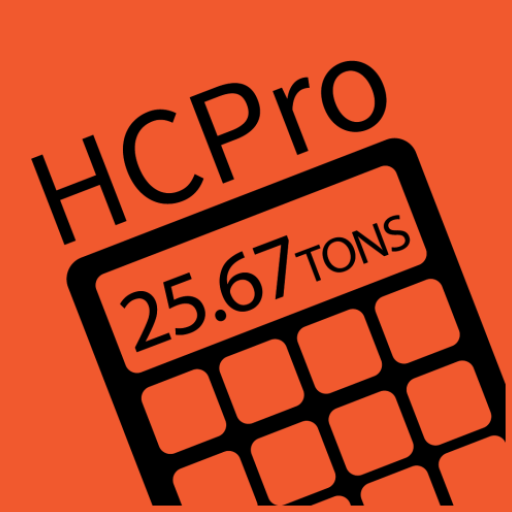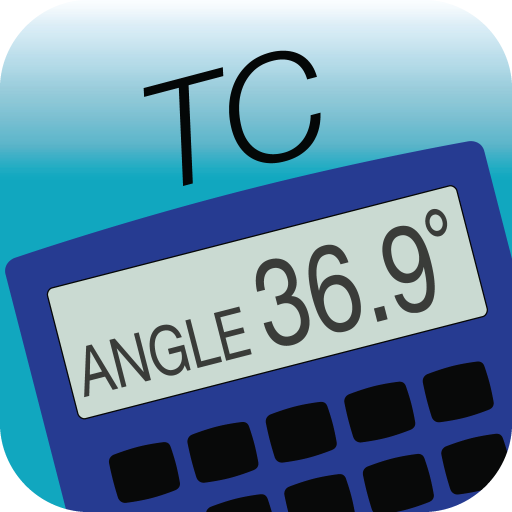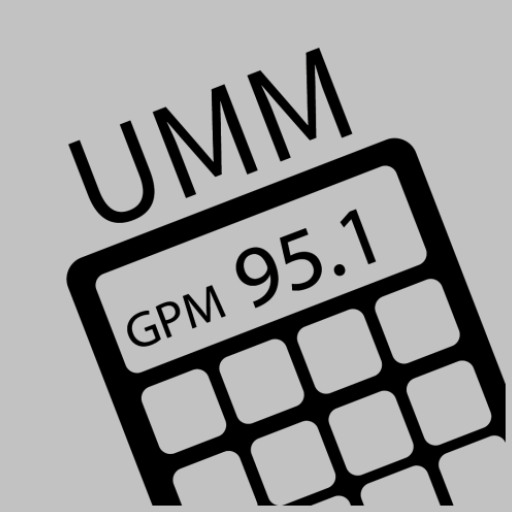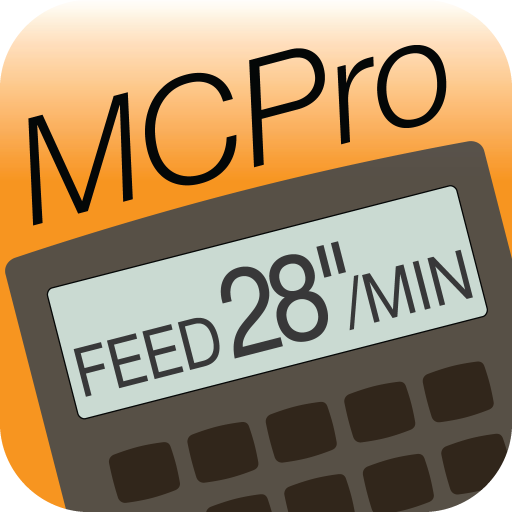
Machinist Calc Pro Calculator
Graj na PC z BlueStacks – Platforma gamingowa Android, która uzyskała zaufanie ponad 500 milionów graczy!
Strona zmodyfikowana w dniu: 18 lutego 2020
Play Machinist Calc Pro Calculator on PC
The Machinist Calc Pro is the first machining math and reference tool to provide a complete assortment of machine shop solutions. This machining calculator has more complete Thread data than the Machinery's Handbook, including step-saving Thread and Drill Size chart look-ups, speeds and feeds, right triangle solutions, bolt patterns and much more.
Spend more time machining and less time looking up specs and data in books, on charts or in computer programs. A must-have for all machinists and machine shops.
FEATURES:
• Created by Calculated Industries, the originator of the award-winning Construction Master calculators
• Built-in help, just press and hold a key
• All the functionality and solutions of the handheld Machinist Calc Pro calculators and optimized for the Android device user
• Entry Editing Backspace Key – with a swipe of a finger (left - to - right)
• A complete User’s Guide is available free at www.calculated.com
DEDICATED FUNCTIONS:
• Speeds and Feeds - Calculate for Milling, Turning and Drilling; Spindle Speed (RPM), Feed Rate (IPM), Cut Speed, Cut Feed, Feed per Tooth, Number of Teeth and Radial Chip Thinning (RCT) adjustment factor with the Speeds and Feeds functionality
• Thread Size - Enter numeric, fractional or metric thread sizes and display tap, roll tap, close and free fit drill sizes. Display pitch, major and minor diameters
• Drill Point - Enter the cutting angle and Drill Size and calculate the Drill Point cut depth
• Drill Size - Enter numeric, letter, fractional or metric Drill Size and display the closest fitting Drill Size and scroll through available drill sizes
• 3-Wire Measure - Enter Wire Size (or use calculated Best Wire size) and 3-Wire Measurement to calculate pitch diameter
• Trigonometric Functions - Sine, Cosine, Tangent, Arcsine, Arccosine, Arctangent
• Right Triangle Math - Enter, calculate Angle, Hypotenuse, Opposite and Adjacent side lengths
• Bolt Pattern Hole Layouts - enter start angle, number of bolts, diameter and optional x, y offset; calculate x and y coordinates. Find center-to-center spacing for bolt pattern layouts
Additional Features:
• Thread Classification Tables
◦U.S.
- Internal (3) 1B, 2B, 3B
- External (3) 1A, 2A, 3A
◦Metric
- Internal (14) 3G-9G and 3H-9H
- External (28) 3g-9g, 3h-9h, 3e-9e, 3f-9f
• U.S. and Metric Unit Entries and Conversions
◦Decimal Inches/mils
◦Feet-Inch-Fractions
◦m, mm, cm
◦Area, Volume and Weight
• Works as a Standard Calculator
•Calculate for Milling, Turning, Drilling & much more.
TRADEMARKS:
Machinist Calc® is a registered trademark of Calculated Industries, Inc.
Zagraj w Machinist Calc Pro Calculator na PC. To takie proste.
-
Pobierz i zainstaluj BlueStacks na PC
-
Zakończ pomyślnie ustawienie Google, aby otrzymać dostęp do sklepu Play, albo zrób to później.
-
Wyszukaj Machinist Calc Pro Calculator w pasku wyszukiwania w prawym górnym rogu.
-
Kliknij, aby zainstalować Machinist Calc Pro Calculator z wyników wyszukiwania
-
Ukończ pomyślnie rejestrację Google (jeśli krok 2 został pominięty) aby zainstalować Machinist Calc Pro Calculator
-
Klinij w ikonę Machinist Calc Pro Calculator na ekranie startowym, aby zacząć grę