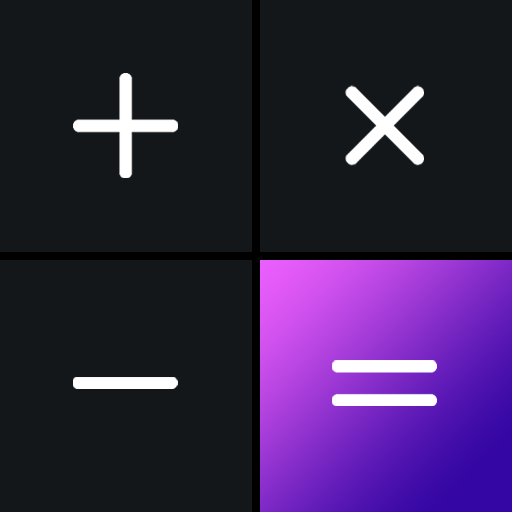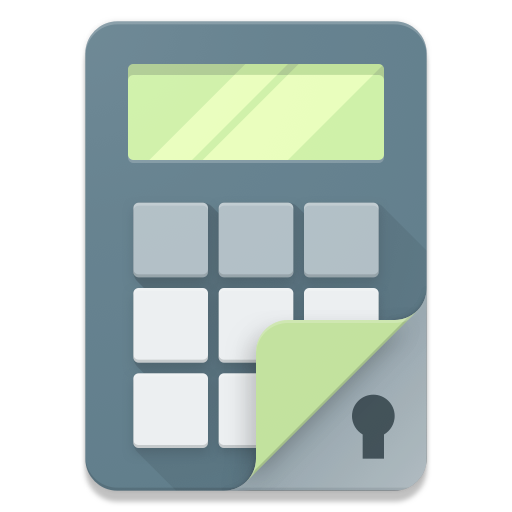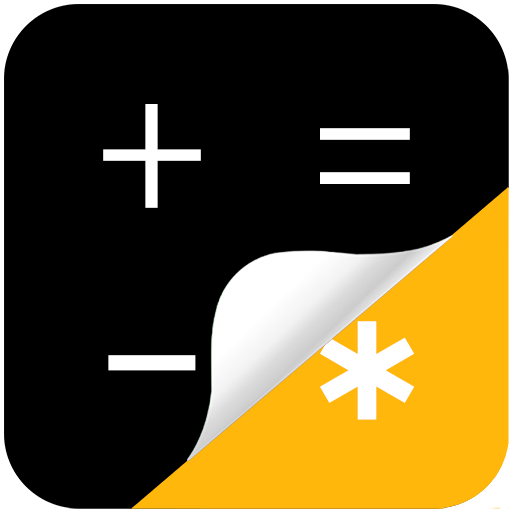
Smart Vault - Ocultar fotos y videos
Juega en PC con BlueStacks: la plataforma de juegos Android, en la que confían más de 500 millones de jugadores.
Página modificada el: 6 de enero de 2020
Play Smart Vault - Hide Photos & Videos, Totally Free on PC
Smart Vault secures personal photos and videos by locking them down with PIN code, fingerprint authentication, and encryption. You can import your private images and videos in this secure vault. Nobody knows the existence of it.
☆ Top Features (Totally free) ☆
1. Hide photos and videos
Photos and videos imported into Smart Vault are hidden well. Anybody else can not find them on your device and even they do not know the existence of it at all.
2. Encrypt the files of photos and videos
Photos and videos imported into Smart Vault are encrypted securely. They can only be viewed or played within your vault.
3. Password Protection
Lock your vault with PIN code and fingerprint
4. Support creating and managing multiple albums
5. Support hiding and playing GIF images
6. Support hiding and playing videos in multiple formats
7. No storage limitation to hide photos and videos
★ Advanced Features (Totally free) ★
► Camouflage Mode
Enable camouflage mode and change to calculator theme to better disguise your vault. Only you know how to enter your vault in this mode.
► Fake Vault
You can create another vault with a different password/PIN code. With the fake vault, you can give away the fake password/PIN code.
► Break-in Alert
Automatically snaps a mugshot/selfie of the intruder when someone tries to break in your privacy by entering wrong password/PIN code or fingerprint.
The most important thing is that all the features including top features and advanced features are totally free.
Juega Smart Vault - Ocultar fotos y videos en la PC. Es fácil comenzar.
-
Descargue e instale BlueStacks en su PC
-
Complete el inicio de sesión de Google para acceder a Play Store, o hágalo más tarde
-
Busque Smart Vault - Ocultar fotos y videos en la barra de búsqueda en la esquina superior derecha
-
Haga clic para instalar Smart Vault - Ocultar fotos y videos desde los resultados de búsqueda
-
Complete el inicio de sesión de Google (si omitió el paso 2) para instalar Smart Vault - Ocultar fotos y videos
-
Haz clic en el ícono Smart Vault - Ocultar fotos y videos en la pantalla de inicio para comenzar a jugar