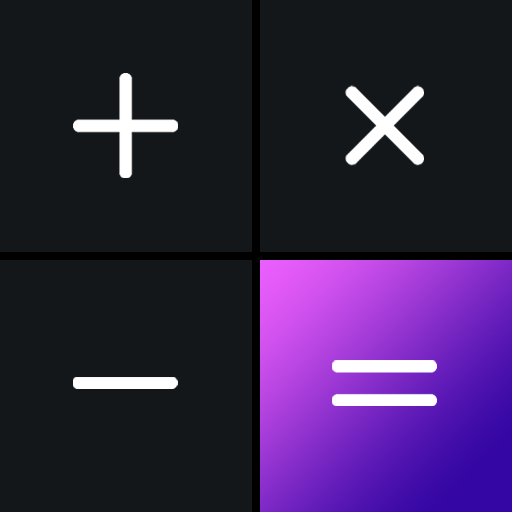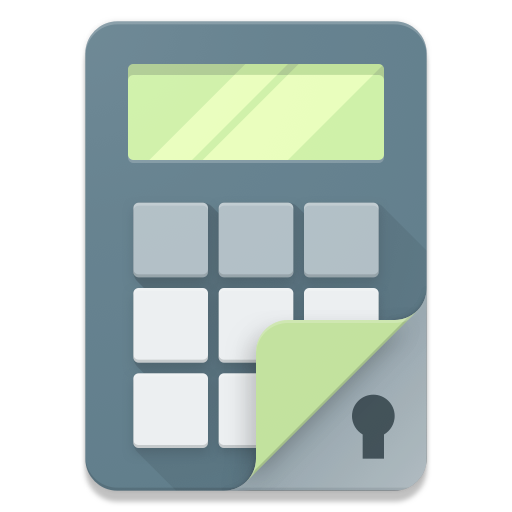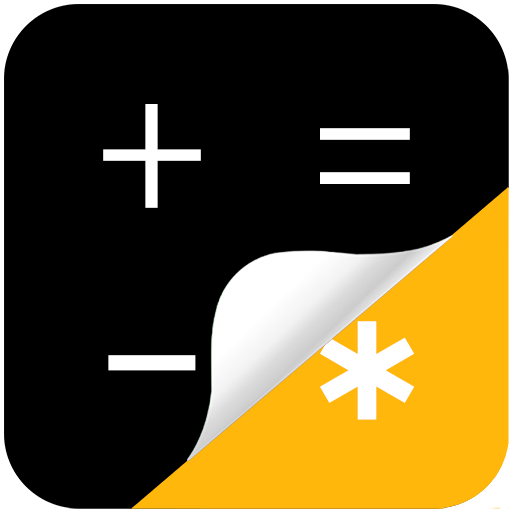
Smart Vault - Hide Photos & Videos, Totally Free
Chơi trên PC với BlueStacks - Nền tảng chơi game Android, được hơn 500 triệu game thủ tin tưởng.
Trang đã được sửa đổi vào: 6 tháng 1, 2020
Play Smart Vault - Hide Photos & Videos, Totally Free on PC
Smart Vault secures personal photos and videos by locking them down with PIN code, fingerprint authentication, and encryption. You can import your private images and videos in this secure vault. Nobody knows the existence of it.
☆ Top Features (Totally free) ☆
1. Hide photos and videos
Photos and videos imported into Smart Vault are hidden well. Anybody else can not find them on your device and even they do not know the existence of it at all.
2. Encrypt the files of photos and videos
Photos and videos imported into Smart Vault are encrypted securely. They can only be viewed or played within your vault.
3. Password Protection
Lock your vault with PIN code and fingerprint
4. Support creating and managing multiple albums
5. Support hiding and playing GIF images
6. Support hiding and playing videos in multiple formats
7. No storage limitation to hide photos and videos
★ Advanced Features (Totally free) ★
► Camouflage Mode
Enable camouflage mode and change to calculator theme to better disguise your vault. Only you know how to enter your vault in this mode.
► Fake Vault
You can create another vault with a different password/PIN code. With the fake vault, you can give away the fake password/PIN code.
► Break-in Alert
Automatically snaps a mugshot/selfie of the intruder when someone tries to break in your privacy by entering wrong password/PIN code or fingerprint.
The most important thing is that all the features including top features and advanced features are totally free.
Chơi Smart Vault - Hide Photos & Videos, Totally Free trên PC. Rất dễ để bắt đầu
-
Tải và cài đặt BlueStacks trên máy của bạn
-
Hoàn tất đăng nhập vào Google để đến PlayStore, hoặc thực hiện sau
-
Tìm Smart Vault - Hide Photos & Videos, Totally Free trên thanh tìm kiếm ở góc phải màn hình
-
Nhấn vào để cài đặt Smart Vault - Hide Photos & Videos, Totally Free trong danh sách kết quả tìm kiếm
-
Hoàn tất đăng nhập Google (nếu bạn chưa làm bước 2) để cài đặt Smart Vault - Hide Photos & Videos, Totally Free
-
Nhấn vào icon Smart Vault - Hide Photos & Videos, Totally Free tại màn hình chính để bắt đầu chơi