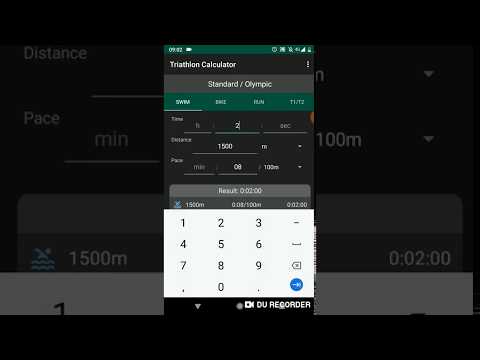Triathlon Calculator: Pace for Swim/Bike/Run
BlueStacksを使ってPCでプレイ - 5憶以上のユーザーが愛用している高機能Androidゲーミングプラットフォーム
Play Triathlon Calculator: Pace for Swim/Bike/Run on PC
Triathlon
Get started by selecting your triathlon distance. Select Sprint, Olympic, Half Ironman or Ironman or alternatively enter your own custom distances. Navigate the swim, bike, run calculators and the transition page to see your total finish time. As soon as you get a time for one part of the race, the total race finish time and details update, giving you the total time passed at each stage. Race finish details gives you a summary of each section including distance, average pace and time taken. You can convert your current triathlon time to another distance by changing distance after entering all your times. For example, if I held this sprint time for an Ironman, let me see my resulting finish time?
Swim
The swim section of triathlon calculator lets you enter your pace, distance and time. Pace can be selected per 100m or per 100 yards. Distance can be entered in meters or yards.
Bike
The bike section of triathlon calculator lets you enter your speed, distance and time. Speed can be selected in mph or kph. Distance can be entered in kilometers or miles.
Run
The run section of triathlon calculator lets you enter your pace, distance and time. Pace can be selected per kilometer, mile or per 400m. Distance can be entered in kilometers or miles.
Transitions
T1 and T2 should be entered in minutes and seconds.
Use the app to set targets for your next triathlon and see where you might shave time off your estimated result.
Swim, Bike, Run
Triathlon Calculator: Pace for Swim/Bike/RunをPCでプレイ
-
BlueStacksをダウンロードしてPCにインストールします。
-
GoogleにサインインしてGoogle Play ストアにアクセスします。(こちらの操作は後で行っても問題ありません)
-
右上の検索バーにTriathlon Calculator: Pace for Swim/Bike/Runを入力して検索します。
-
クリックして検索結果からTriathlon Calculator: Pace for Swim/Bike/Runをインストールします。
-
Googleサインインを完了してTriathlon Calculator: Pace for Swim/Bike/Runをインストールします。※手順2を飛ばしていた場合
-
ホーム画面にてTriathlon Calculator: Pace for Swim/Bike/Runのアイコンをクリックしてアプリを起動します。