
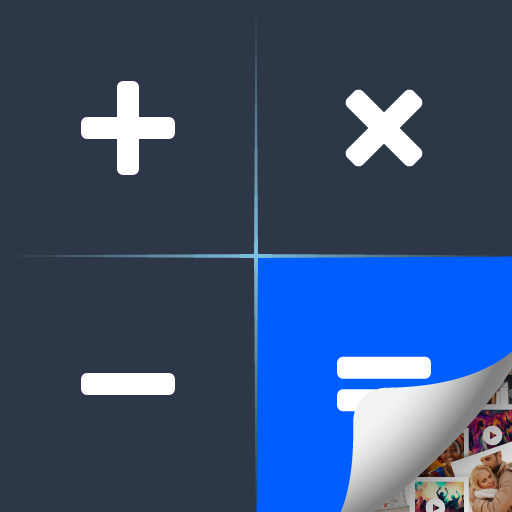
計算器鎖 - 隱藏照片,應用程序鎖
Tools | Globally Live Satellite View Map
在電腦上使用BlueStacks –受到5億以上的遊戲玩家所信任的Android遊戲平台。
Play Calculator Lock - Photo vault on PC
Discover the wonder of Calculator Photo Vault - a super cool app that turns your ordinary calculator into a hidden vault for your favorite photos and videos! It's like having magical protection for your special photos, videos, and documents keeping them safe from curious eyes. Calculator lock app - photo vault is also an app locker to protect apps on your phone from unauthorized persons. It is like that app is present in your phone but only in your eyes. Calculator lock - hidden vault lets you protect data with a PIN code. You can lock photos and videos instantly no hassle involved in hiding data. Private photo vault makes intruders fool by showing a calculator display over the photo vault and keeps your photos and videos safe.
Key Features:
• Calculator lock - photo vault hides your photos and videos instantly.
• No one expects you can access your hidden photos, videos, and documents.
• Hidden calculator has a file manager to manage your files inside the vault.
• Calculator vault works as a camouflage app no one knows its existence except you.
• Secret calculator helps you to create a secret photo album on your phone
• You can set a password to access this hidden calculator vault to access your data
• Calculator vault is also an app locker and can lock other apps on your phone for privacy.
📸 Hidden Photo Vault:
Imagine hiding your most special pictures and videos behind a calculator! Calculator lock app becomes a hidden space, where you can keep all your favorite pictures and videos away from prying eyes in the gallery. File manager helps you to manage your hidden files inside calculator hidden vault.
🔐 Password Protected Photo Vault:
Create your magic code (PIN) as a secret spell to unlock your hidden photos and videos in the calculator lock app. Only you, the magical owner, can open the door to your secret calculator vault. You don’t need to worry about your photo and video they are protected with a calculator lock - photo vault.
🔄 Master of Disguise App Lock:
Calculator Vault is like a superhero in disguise! It looks just like a regular calculator on the outside but hides a secret world inside. It's so sneaky that no one will ever guess your calculator can do magic and it has a secret photo and video vault behind it.
🚀 Easy-Peasy Interface Secret Calculator:
No need to be a wizard to use this magic vault! Calculator lock - Photo Vault has a super easy and friendly interface that guides you through your secret hideout for photos and videos. Organize, view, and get your photos and videos back from the calculator lock app with just a few taps.
Never worry about your photo, video, and documents while handing the phone over to somebody because your data is securely protected with a calculator lock - photo vault. Calculator photo vault works as a simple calculator in normal conditions but if you put your passcode, it will land you into hidden photo and video space with an app lock where you can manage your hidden data with the help of a file manager. You can lock apps with this calculator lock to ensure no one can access your data.
Hidden photos can be accessible with just one tap. Private photo vault calculator has a separate folder for photos, videos, and documents you can just move your data back to your gallery in just one click. The calculator photo vault hides your data and makes sure it is only accessible through the PIN code you set for your secret calculator photo vault.
Q1 How to hide photos in the calculator lock app?
1. Open Calculator app lock – photo vault
2. Go to the photos section
3. Select the photo you want to hide
4. Click on import photo
5. Your desired photo is imported into the Calculator Photo Vault app
Q2 How to reset your Password calculator lock app?
1. Use 11223344 in the calculator to reset the password via the security question
Key Features:
• Calculator lock - photo vault hides your photos and videos instantly.
• No one expects you can access your hidden photos, videos, and documents.
• Hidden calculator has a file manager to manage your files inside the vault.
• Calculator vault works as a camouflage app no one knows its existence except you.
• Secret calculator helps you to create a secret photo album on your phone
• You can set a password to access this hidden calculator vault to access your data
• Calculator vault is also an app locker and can lock other apps on your phone for privacy.
📸 Hidden Photo Vault:
Imagine hiding your most special pictures and videos behind a calculator! Calculator lock app becomes a hidden space, where you can keep all your favorite pictures and videos away from prying eyes in the gallery. File manager helps you to manage your hidden files inside calculator hidden vault.
🔐 Password Protected Photo Vault:
Create your magic code (PIN) as a secret spell to unlock your hidden photos and videos in the calculator lock app. Only you, the magical owner, can open the door to your secret calculator vault. You don’t need to worry about your photo and video they are protected with a calculator lock - photo vault.
🔄 Master of Disguise App Lock:
Calculator Vault is like a superhero in disguise! It looks just like a regular calculator on the outside but hides a secret world inside. It's so sneaky that no one will ever guess your calculator can do magic and it has a secret photo and video vault behind it.
🚀 Easy-Peasy Interface Secret Calculator:
No need to be a wizard to use this magic vault! Calculator lock - Photo Vault has a super easy and friendly interface that guides you through your secret hideout for photos and videos. Organize, view, and get your photos and videos back from the calculator lock app with just a few taps.
Never worry about your photo, video, and documents while handing the phone over to somebody because your data is securely protected with a calculator lock - photo vault. Calculator photo vault works as a simple calculator in normal conditions but if you put your passcode, it will land you into hidden photo and video space with an app lock where you can manage your hidden data with the help of a file manager. You can lock apps with this calculator lock to ensure no one can access your data.
Hidden photos can be accessible with just one tap. Private photo vault calculator has a separate folder for photos, videos, and documents you can just move your data back to your gallery in just one click. The calculator photo vault hides your data and makes sure it is only accessible through the PIN code you set for your secret calculator photo vault.
Q1 How to hide photos in the calculator lock app?
1. Open Calculator app lock – photo vault
2. Go to the photos section
3. Select the photo you want to hide
4. Click on import photo
5. Your desired photo is imported into the Calculator Photo Vault app
Q2 How to reset your Password calculator lock app?
1. Use 11223344 in the calculator to reset the password via the security question
在電腦上遊玩計算器鎖 - 隱藏照片,應用程序鎖 . 輕易上手.
-
在您的電腦上下載並安裝BlueStacks
-
完成Google登入後即可訪問Play商店,或等你需要訪問Play商店十再登入
-
在右上角的搜索欄中尋找 計算器鎖 - 隱藏照片,應用程序鎖
-
點擊以從搜索結果中安裝 計算器鎖 - 隱藏照片,應用程序鎖
-
完成Google登入(如果您跳過了步驟2),以安裝 計算器鎖 - 隱藏照片,應用程序鎖
-
在首頁畫面中點擊 計算器鎖 - 隱藏照片,應用程序鎖 圖標來啟動遊戲



