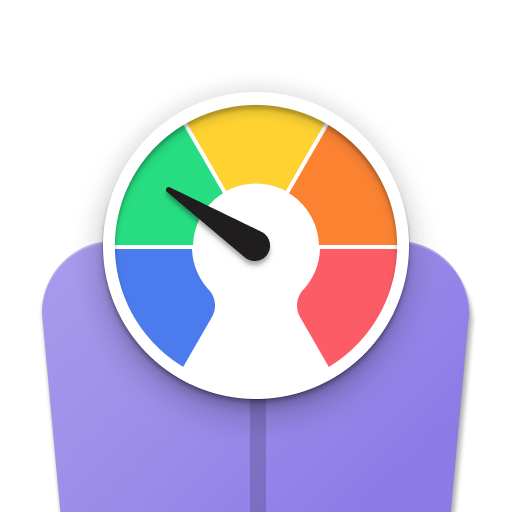BMI Calculator
Play on PC with BlueStacks – the Android Gaming Platform, trusted by 500M+ gamers.
Page Modified on: June 24, 2020
Play BMI Calculator on PC
- What is BMI?
BMI is an acronym for Body Mass Index.
BMI is the international standard measuring instrument for assessing the degree of obesity adopted by the World Health Organization (WHO). BMI is used as a way to compare the health of populations, or even define the prescription of medications.
Overweight and obesity, indicated by BMI, are risk factors for diseases such as hypertension, coronary artery disease, and diabetes Mellitus, in addition to other pathologies considered high risk for public health.
BMI values are independent of age and gender. Despite of this, BMI may not correspond to the same degree of fat in different populations due to the different body proportions.
Health risks associated with increased BMI should be constantly observed and interpreted, since they may be different in each population.
More information: https://123bmi.com
Play BMI Calculator on PC. It’s easy to get started.
-
Download and install BlueStacks on your PC
-
Complete Google sign-in to access the Play Store, or do it later
-
Look for BMI Calculator in the search bar at the top right corner
-
Click to install BMI Calculator from the search results
-
Complete Google sign-in (if you skipped step 2) to install BMI Calculator
-
Click the BMI Calculator icon on the home screen to start playing