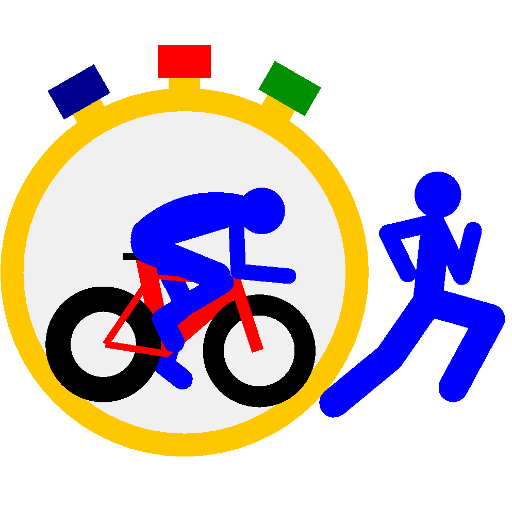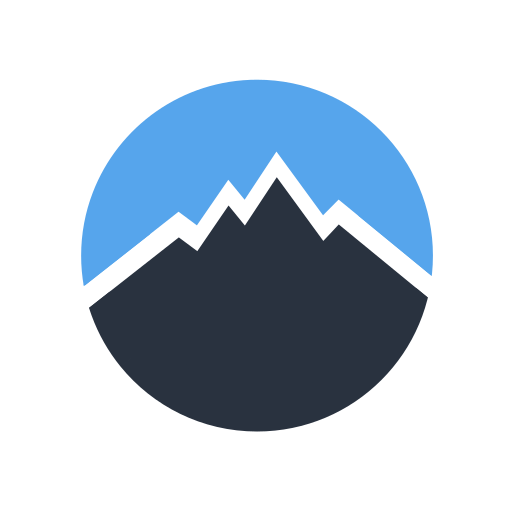Caledos Runner - GPS Running Cycling Walking
BlueStacksを使ってPCでプレイ - 5憶以上のユーザーが愛用している高機能Androidゲーミングプラットフォーム
Play Caledos Runner - GPS Running Cycling Walking on PC
If you want to start running or want to improve your performance, this app offers you the right motivation to do so. We'll help you reach your goals by tracking your progress and by helping you analyse results. Millions have already done so - start now and have fun with us!
Track and analyze your workouts
- Measure time, distance and rhythm of activities
- Keep track of your route with GPS
- Visualize statistical data
- Receive spoken information during workouts
- Consult activity history and evaluate progress
- Fix and reach an objective with training plans (5k, 10k, half marathon, marathon, walks)
- You can also use the app in the gym
- Benefit from the integrated pedometer on walks
- Create your own interval training or use a default one
- Keep an eye on your progress by comparing it with previous workouts
- Consult weekly, monthly and annual workout reports
- Export data in GPX format
Share with your friends
- Let everyone know you're running with LIVE TRACKING feature
- Share your map and running results on Facebook and Twitter
- Receive voice messages from friends in real time
Link other apps and devices
- Link and share with Runkeeper, Strava, SmashRun and Sensoria
- Monitor cardiac frequency with a bluetooth device
- Use your PEBBLE or Microsoft BAND watch
Caledos Runner - GPS Running Cycling WalkingをPCでプレイ
-
BlueStacksをダウンロードしてPCにインストールします。
-
GoogleにサインインしてGoogle Play ストアにアクセスします。(こちらの操作は後で行っても問題ありません)
-
右上の検索バーにCaledos Runner - GPS Running Cycling Walkingを入力して検索します。
-
クリックして検索結果からCaledos Runner - GPS Running Cycling Walkingをインストールします。
-
Googleサインインを完了してCaledos Runner - GPS Running Cycling Walkingをインストールします。※手順2を飛ばしていた場合
-
ホーム画面にてCaledos Runner - GPS Running Cycling Walkingのアイコンをクリックしてアプリを起動します。