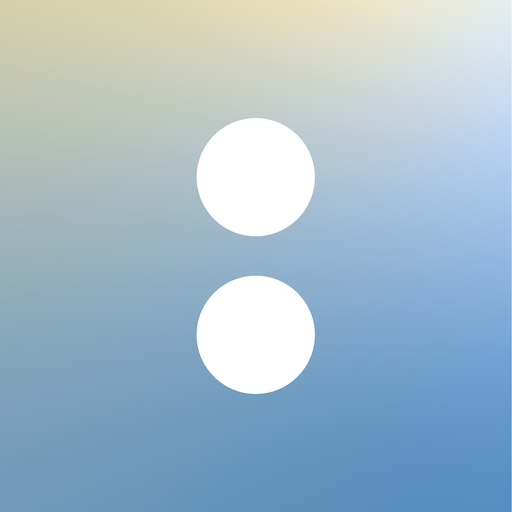Calendly Mobile
Graj na PC z BlueStacks – Platforma gamingowa Android, która uzyskała zaufanie ponad 500 milionów graczy!
Strona zmodyfikowana w dniu: 2 grudnia 2020
Play Calendly Mobile on PC
You can quickly copy your scheduling links and paste them into an email, text, or any other app, saving you time while you’re away from your computer.
With the ability to view upcoming meeting details, you can feel more prepared throughout the day, wherever it may take you. View answers to your invitee questions, look up a phone number and even join video calls directly from the app.
You also have the flexibility to reschedule or cancel upcoming meetings to better accommodate your day or your invitee's.
Go about your day with confidence knowing that you have the power of Calendly right in your pocket!
Learn more at Calendly.com or email us at support@calendly.com.
Zagraj w Calendly Mobile na PC. To takie proste.
-
Pobierz i zainstaluj BlueStacks na PC
-
Zakończ pomyślnie ustawienie Google, aby otrzymać dostęp do sklepu Play, albo zrób to później.
-
Wyszukaj Calendly Mobile w pasku wyszukiwania w prawym górnym rogu.
-
Kliknij, aby zainstalować Calendly Mobile z wyników wyszukiwania
-
Ukończ pomyślnie rejestrację Google (jeśli krok 2 został pominięty) aby zainstalować Calendly Mobile
-
Klinij w ikonę Calendly Mobile na ekranie startowym, aby zacząć grę