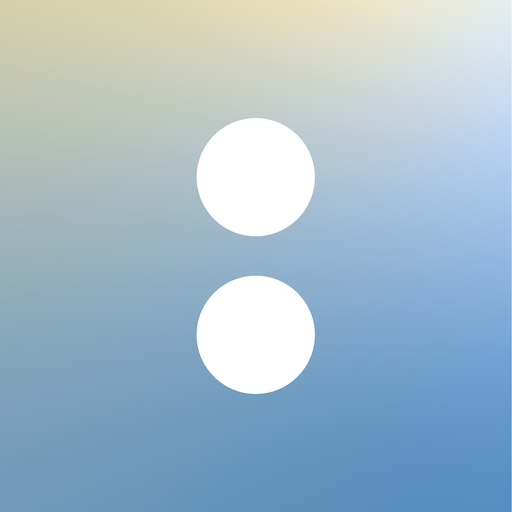Calendly Mobile
Играйте на ПК с BlueStacks – игровой платформе для приложений на Android. Нас выбирают более 500 млн. игроков.
Страница изменена: 2 декабря 2020 г.
Play Calendly Mobile on PC
You can quickly copy your scheduling links and paste them into an email, text, or any other app, saving you time while you’re away from your computer.
With the ability to view upcoming meeting details, you can feel more prepared throughout the day, wherever it may take you. View answers to your invitee questions, look up a phone number and even join video calls directly from the app.
You also have the flexibility to reschedule or cancel upcoming meetings to better accommodate your day or your invitee's.
Go about your day with confidence knowing that you have the power of Calendly right in your pocket!
Learn more at Calendly.com or email us at support@calendly.com.
Играйте в игру Calendly Mobile на ПК. Это легко и просто.
-
Скачайте и установите BlueStacks на ПК.
-
Войдите в аккаунт Google, чтобы получить доступ к Google Play, или сделайте это позже.
-
В поле поиска, которое находится в правой части экрана, введите название игры – Calendly Mobile.
-
Среди результатов поиска найдите игру Calendly Mobile и нажмите на кнопку "Установить".
-
Завершите авторизацию в Google (если вы пропустили этот шаг в начале) и установите игру Calendly Mobile.
-
Нажмите на ярлык игры Calendly Mobile на главном экране, чтобы начать играть.