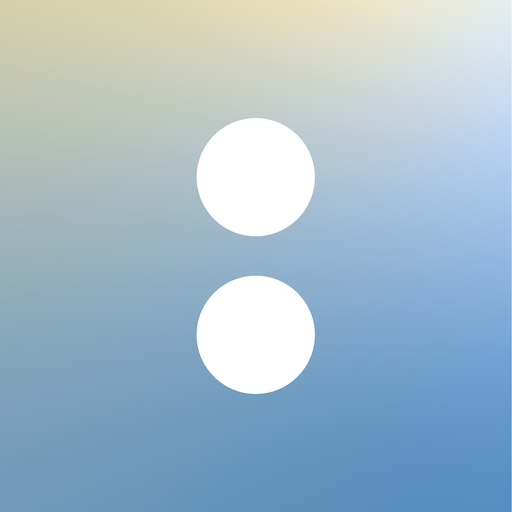Calendly Mobile
商業 | Calendly
在電腦上使用BlueStacks –受到5億以上的遊戲玩家所信任的Android遊戲平台。
Play Calendly Mobile on PC
The perfect partner app to our desktop application, the new Calendly app lets you bring the power of scheduling with you on-the-go.
You can quickly copy your scheduling links and paste them into an email, text, or any other app, saving you time while you’re away from your computer.
With the ability to view upcoming meeting details, you can feel more prepared throughout the day, wherever it may take you. View answers to your invitee questions, look up a phone number and even join video calls directly from the app.
You also have the flexibility to reschedule or cancel upcoming meetings to better accommodate your day or your invitee's.
Go about your day with confidence knowing that you have the power of Calendly right in your pocket!
Learn more at Calendly.com or email us at support@calendly.com.
You can quickly copy your scheduling links and paste them into an email, text, or any other app, saving you time while you’re away from your computer.
With the ability to view upcoming meeting details, you can feel more prepared throughout the day, wherever it may take you. View answers to your invitee questions, look up a phone number and even join video calls directly from the app.
You also have the flexibility to reschedule or cancel upcoming meetings to better accommodate your day or your invitee's.
Go about your day with confidence knowing that you have the power of Calendly right in your pocket!
Learn more at Calendly.com or email us at support@calendly.com.
在電腦上遊玩Calendly Mobile . 輕易上手.
-
在您的電腦上下載並安裝BlueStacks
-
完成Google登入後即可訪問Play商店,或等你需要訪問Play商店十再登入
-
在右上角的搜索欄中尋找 Calendly Mobile
-
點擊以從搜索結果中安裝 Calendly Mobile
-
完成Google登入(如果您跳過了步驟2),以安裝 Calendly Mobile
-
在首頁畫面中點擊 Calendly Mobile 圖標來啟動遊戲