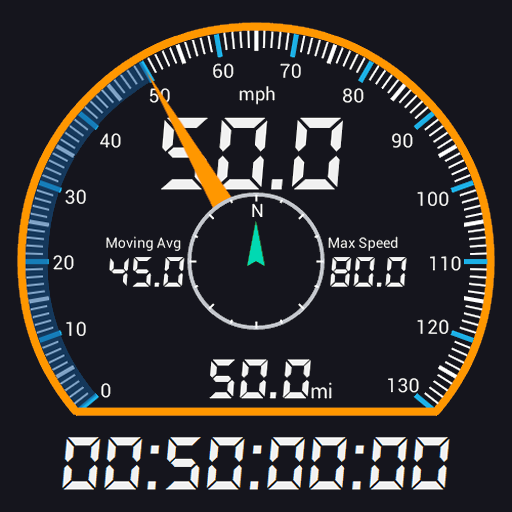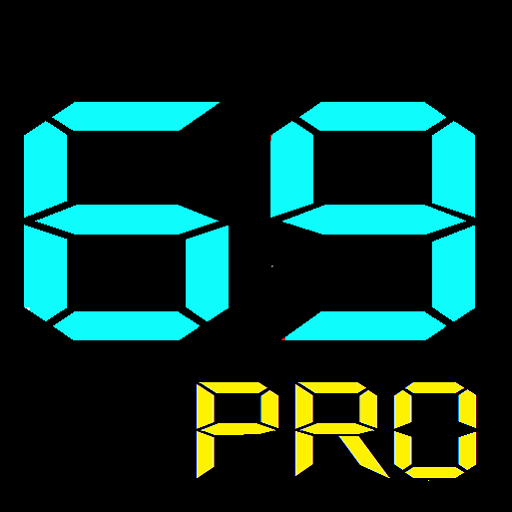このページには広告が含まれます

GPSスピードメーター - トリップメーター(広告なし)
地図&ナビ | California Cyber Developers
BlueStacksを使ってPCでプレイ - 5憶以上のユーザーが愛用している高機能Androidゲーミングプラットフォーム
Play GPS Speedometer - Trip Meter -PRO (No Ads) on PC
Always have the driving speed and great amount of info about your car journey with GPS Speedometer. New features include Altimeter from which you can get accurate altitude readings with on of the best altitude meter. Our Altimeter is best of its kind We all know how neat looking is having all of the relevant drive stats on our Android devices. Our app displays the speed gps basic data in a neatly organized and stunning auto gps car trip meter app.
MEASURES EVERYTHING ABOUT YOUR TRIP
No matter if it is max speed or average speed, the car trip meter and trip odometer app will measure it and keep it. Alternatively, there is time and distance for each trip. Important thing is that you need to have your GPS turned on all the time so the trip counter can do its registering properly. You can also pause your trip, and return with the trip meter function with a simple tap.
SPEED NOTIFICATIONS
If you are driving too fast, the app will notify you instantly. Speed limits are everywhere and this feature can save you from speed tickets and frustrating situations. Your next travel destination will be without any stress!
GET ACCURACTE DRIVING SPEED
We can guarantee about the accuracy of this gps trip meter. The gps speed alert is based on the most accurate Android speedometer app. The gps speed app will offer extremely precise speed drive values, you can compare it while driving!
GPS Speedometer features:
- exquisite premium design and typography
- intuitive UI
- precise speed
- classic trip meter features
- ability to stop and return to gps speed tracking
- records any trip you make
- can send speed notifications to remind you about speed limits
- free for everyone
- altitude meter
- Altimeter
………………………………………………………………………………….
No matter when and where your next road trip will be, try GPS Speedometer for free and you will have a speed and route info about it.
It’s free and you don’t need to be tech saavy to use it accordingly.
Get it NOW!
*Note
Continuous use of GPS may use your device’s battery faster than normal.
MEASURES EVERYTHING ABOUT YOUR TRIP
No matter if it is max speed or average speed, the car trip meter and trip odometer app will measure it and keep it. Alternatively, there is time and distance for each trip. Important thing is that you need to have your GPS turned on all the time so the trip counter can do its registering properly. You can also pause your trip, and return with the trip meter function with a simple tap.
SPEED NOTIFICATIONS
If you are driving too fast, the app will notify you instantly. Speed limits are everywhere and this feature can save you from speed tickets and frustrating situations. Your next travel destination will be without any stress!
GET ACCURACTE DRIVING SPEED
We can guarantee about the accuracy of this gps trip meter. The gps speed alert is based on the most accurate Android speedometer app. The gps speed app will offer extremely precise speed drive values, you can compare it while driving!
GPS Speedometer features:
- exquisite premium design and typography
- intuitive UI
- precise speed
- classic trip meter features
- ability to stop and return to gps speed tracking
- records any trip you make
- can send speed notifications to remind you about speed limits
- free for everyone
- altitude meter
- Altimeter
………………………………………………………………………………….
No matter when and where your next road trip will be, try GPS Speedometer for free and you will have a speed and route info about it.
It’s free and you don’t need to be tech saavy to use it accordingly.
Get it NOW!
*Note
Continuous use of GPS may use your device’s battery faster than normal.
GPSスピードメーター - トリップメーター(広告なし)をPCでプレイ
-
BlueStacksをダウンロードしてPCにインストールします。
-
GoogleにサインインしてGoogle Play ストアにアクセスします。(こちらの操作は後で行っても問題ありません)
-
右上の検索バーにGPSスピードメーター - トリップメーター(広告なし)を入力して検索します。
-
クリックして検索結果からGPSスピードメーター - トリップメーター(広告なし)をインストールします。
-
Googleサインインを完了してGPSスピードメーター - トリップメーター(広告なし)をインストールします。※手順2を飛ばしていた場合
-
ホーム画面にてGPSスピードメーター - トリップメーター(広告なし)のアイコンをクリックしてアプリを起動します。