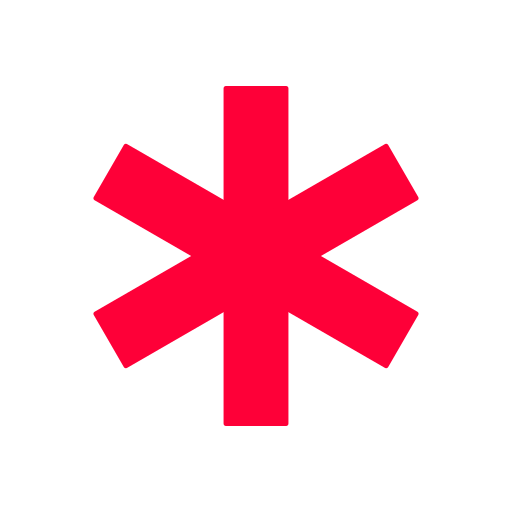Call For Help - Emergency SOS
通讯 | Deskshare, Inc
在電腦上使用BlueStacks –受到5億以上的遊戲玩家所信任的Android遊戲平台。
Play Call For Help - Emergency SOS on PC
Are you feeling unsafe? Concerned about your safety or the safety of your family members? Are you worried about your children when they go to school?
Get out of trouble with a single click. Whether you find yourself in an unfamiliar environment or you are living alone, there are plenty of risky situations you need to be prepared for. Call For Help is designed to improve the life of all people by offering them a higher degree of security. Regain your independence. Use Call For Help to immediately alert emergency service personnel and your contacts so they can ensure your safety.
Key features:
• Dial emergency services like Police, Fire, and Ambulance: Get immediate help with a single click. Assist others during their emergencies by contacting the nearest emergency responder. Call For Help will automatically detect your current location and display numbers of local emergency services near you.
• Quickly call for help by pressing the power button: Get immediate help in emergency situations without unlocking your phone. You can select the number of times you want to press the power button for sending an alert. A message containing your exact location will be sent to your emergency contacts.
• Search nearby medical services: Locate doctors, hospitals and pharmacies near you. Get accurate phone numbers, hours of operation and directions.
• Send a panic message to your contacts: Alert your contacts with an emergency message containing your location with a single click. This will help people to find you immediately.
• Add emergency contacts: Your emergency contacts will be alerted by SMS text message whenever you need help. You can choose up to 4 emergency contacts.
• Alert my emergency contacts if I move out of my safe zone: Let your loved ones know about your safety status. Circle your safe zone location on a map. When you go beyond your safe zone or come back in, an alert message containing your location will be sent to your emergency contacts.
• Record and send what's happening: Make a recording of the event during emergency situations. You can record either audio or video and send its link via text message or an email to your selected contact. This is helpful to alert your contact about the severity of the situation and get immediate help. You can later use these recordings as proof of the incident.
• Schedule your own safety check: Suppose you’re on a blind date or with a new group of friends. It’s important to take precautions and schedule a safety check. The application will ask you at a scheduled time if you are fine. If you do not respond by clicking “I am fine”, an alert message will be sent to your emergency contacts.
• Automatically launch the application on reboot: Caught in a panic situation and phone is switched off? Not in a condition to manually open the app? Just power on your phone, the application will be launched automatically. You just have to click a button to alert your contacts and get immediate help.
Call For Help can make a difference in your life when you need it the most. Keep it installed and stay alert!
LIKE US and STAY CONNECTED
Facebook: https://www.facebook.com/Deskshare-1590403157932074
Deskshare: https://www.deskshare.com
Contact Us: https://www.deskshare.com/contact_tech.aspx
Get out of trouble with a single click. Whether you find yourself in an unfamiliar environment or you are living alone, there are plenty of risky situations you need to be prepared for. Call For Help is designed to improve the life of all people by offering them a higher degree of security. Regain your independence. Use Call For Help to immediately alert emergency service personnel and your contacts so they can ensure your safety.
Key features:
• Dial emergency services like Police, Fire, and Ambulance: Get immediate help with a single click. Assist others during their emergencies by contacting the nearest emergency responder. Call For Help will automatically detect your current location and display numbers of local emergency services near you.
• Quickly call for help by pressing the power button: Get immediate help in emergency situations without unlocking your phone. You can select the number of times you want to press the power button for sending an alert. A message containing your exact location will be sent to your emergency contacts.
• Search nearby medical services: Locate doctors, hospitals and pharmacies near you. Get accurate phone numbers, hours of operation and directions.
• Send a panic message to your contacts: Alert your contacts with an emergency message containing your location with a single click. This will help people to find you immediately.
• Add emergency contacts: Your emergency contacts will be alerted by SMS text message whenever you need help. You can choose up to 4 emergency contacts.
• Alert my emergency contacts if I move out of my safe zone: Let your loved ones know about your safety status. Circle your safe zone location on a map. When you go beyond your safe zone or come back in, an alert message containing your location will be sent to your emergency contacts.
• Record and send what's happening: Make a recording of the event during emergency situations. You can record either audio or video and send its link via text message or an email to your selected contact. This is helpful to alert your contact about the severity of the situation and get immediate help. You can later use these recordings as proof of the incident.
• Schedule your own safety check: Suppose you’re on a blind date or with a new group of friends. It’s important to take precautions and schedule a safety check. The application will ask you at a scheduled time if you are fine. If you do not respond by clicking “I am fine”, an alert message will be sent to your emergency contacts.
• Automatically launch the application on reboot: Caught in a panic situation and phone is switched off? Not in a condition to manually open the app? Just power on your phone, the application will be launched automatically. You just have to click a button to alert your contacts and get immediate help.
Call For Help can make a difference in your life when you need it the most. Keep it installed and stay alert!
LIKE US and STAY CONNECTED
Facebook: https://www.facebook.com/Deskshare-1590403157932074
Deskshare: https://www.deskshare.com
Contact Us: https://www.deskshare.com/contact_tech.aspx
在電腦上遊玩Call For Help - Emergency SOS . 輕易上手.
-
在您的電腦上下載並安裝BlueStacks
-
完成Google登入後即可訪問Play商店,或等你需要訪問Play商店十再登入
-
在右上角的搜索欄中尋找 Call For Help - Emergency SOS
-
點擊以從搜索結果中安裝 Call For Help - Emergency SOS
-
完成Google登入(如果您跳過了步驟2),以安裝 Call For Help - Emergency SOS
-
在首頁畫面中點擊 Call For Help - Emergency SOS 圖標來啟動遊戲